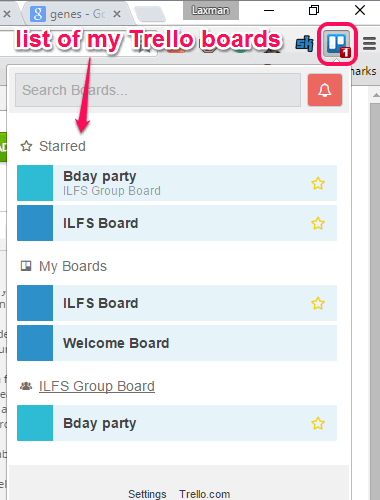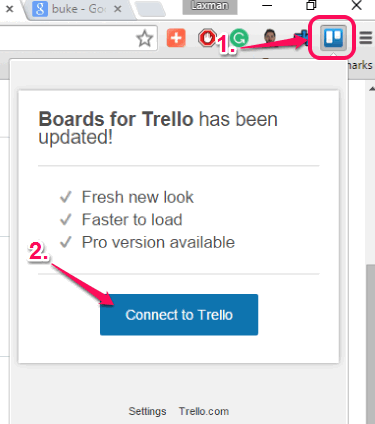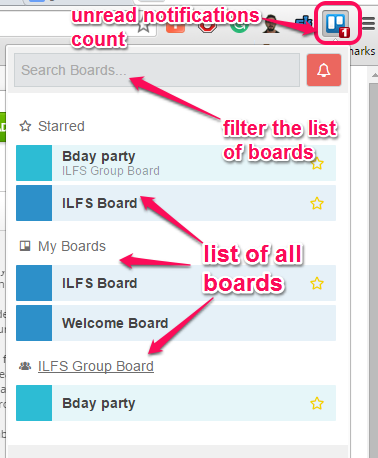Boards for Trello is a free Chrome extension to access the list of all your Trello boards in just one-click. Your boards are visible in a pop-up and you can also jump to or access a particular board on your Trello account in a single click. You can also filter the list of all boards by entering the keywords which is handy when you have dozens of boards. Moreover, this extension also shows the total number of unread notifications (any change made by a team member to a board), so that you can go to your Trello dashboard and see the changes.
For those who are unaware about Trello, here is a brief description. Trello is a free online collaboration tool where you can add your projects as Boards (single or group boards), invite team members to join the boards, enter lists of tasks to accomplish under each individual board, etc.
This extension is really handy for those who use Trello regularly. They can view the list of their boards without leaving the active tab and check new notifications count. However, if you have to mark any board as star, hide your organization boards, and view the notifications, then you need to upgrade to paid version of this extension.
In the above screenshot, you can see the list of my Trello boards in the pop-up of this Chrome extension.
We have also covered 5 free whiteboard extensions for Google Chrome.
How To View The List of Your Trello Boards in Just One-Click using This Free Chrome Extension?
Grab the homepage link of this Chrome extension and install it on your browser. After installation, you will find its icon on the top right side, next to address bar. This icon is used to open the pop-up of this extension. Moreover, it will also show the total number of unread notifications count, but first you have to connect your Trello account with this extension and authorize it to access your account. So click the extension icon to open the pop-up and connect your account.
When you have connected your account, it will fetch the list of all boards, and show you on its pop-up window. All boards are neatly organized into different categories (like your boards, Starred, Organization boards, etc.), so it will become easy to access the desired board. Apart from this, the search feature is also available which works in real-time. That means, as soon as you enter a keyword, it will filter the boards.
To access a particular board, you need to tap on the name of that particular board and it will open that board in your Trello account.
Conclusion:
Boards for Trello is handy for all Trello users as they don’t have to keep open their Trello account and reserve a tab for this task. No need to open your Trello account again and again as you can access any board using this extension. I wish it had added option to create the list under desired board using the pop-up, but it is only meant for viewing the list of all your Trello boards.