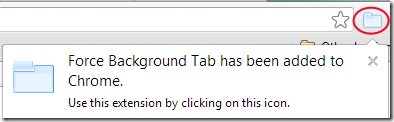Force Background Tab is a simple extension for Google Chrome that will help you to open new links in background tab. Whenever you find a link on a webpage that needs new tab, it usually opens in foreground and distracts you from the current page. So for accessing that page again, you need to click on that tab. It can be frustrating if there are multiple links you want to access and each time new outbound link opens in foreground tab. In that case, Force Background Tab will help you to keep focus on current tab and outbound links will open in background tab.
This extension is so easy to use as there is no complex process. You only need to enable Force Background Tab and then it will open each link that needs new tab in background. Moreover, this extension works with every webpage and even with rss feeds including Google Reader. So with Google Reader and with other rss readers, you can open articles in background tab without any other extension and without using any hotkey.
Force Background Tab is available free in Chrome webstore.
Above screenshot shows the extension icon of Force Background Tab. By default, it will be enabled and lets you view links in background tab. You can try it out yourself. If you don’t want this extension to control outbound links, then you can disable it with a single click.
Note: Middle mouse button is also able to open links in background but it might be difficult if you are not used to middle button (specially if it is a mouse wheel). And moreover, middle mouse button will open all links (inbound & outbound) in background tab. It can confuse you in finding which link was internal and which one was the outside link.
Some Key Features of Force Background Tab:
- Helpful to keep you focused on current webpage.
- Opens links in background automatically. No hotkey or any other settings needed.
- Easy to enable/disable this extension. Just a single click is needed.
- Free of cost available for Google Chrome.
Add This Extension To Google Chrome & Open Links In Background:
You can visit Chrome webstore to add it or else use the link available at the end part of this article. On its homepage, there will be an ADD TO CHROME BUTTON available at top right side. Click that tab and you will be able to add this extension to Google Chrome. After adding it, you can find it on top right corner of your Google Chrome (just next to address bar). See the below screenshot:
Conclusion:
Force Background Tab simply lets you focus on current webpage and force outbound links to open in new tab in background. If you find this extension useful, then click on the link below to install and add to Google Chrome.
Add Force Background Tab To Google Chrome for free.
Also have a look at these other 5 free Chrome extensions to open multiple links together.