Floating YouTube is a nifty free Google Chrome extension to watch YouTube videos in floating pop-up window. As the extension’s name pretty much makes it clear, Floating YouTube lets you watch any YouTube video in a hover-over window. This means that you can watch your favorite video(s) while working on other things, without having to keep YouTube open and focused in a separate browser tab/window all the time. Floating YouTube is simple and easy to use, and all of the standard YouTube video controls (playing speed, resolution etc.) remain available while using it. You can choose whether to keep the hover-over video window on the top or not. You can even toggle full-screen playback on/off with just one click. Sounds interesting? Jump past the break to find out more.
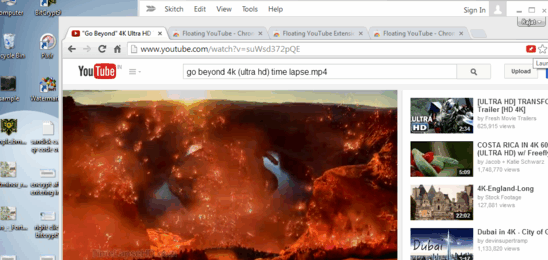
How To Use This Chrome Extension To Watch YouTube Videos In Floating Pop-Up Window?
Note: It’s important to mention that this extension requires the companion Chrome App, also called Floating YouTube to work. You can get it here.
Before getting started with Floating YouTube, the first step is to obviously install it to your copy of Google Chrome. Installation is just like adding any other extension to Google Chrome. All you have to do is search for it in the Chrome Web Store, and hit the Add To Chrome button when found. Once that’s done, Floating YouTube is instantly ready to use. Here’s a little step by step tutorial anyway to get you started:
Step 1: After installing the extension, the first thing you have to do is head over to YouTube. Start playing the video that you want to view in a floating window. You’ll also notice Floating YouTube’s icon in the right corner of the omnibox.
![]()
Step 2: Now that the video has started playing, all you have to do is click the extension’s icon. Once you do that, a small window will automatically pop-up, and your YouTube video will immediately start playing in it. Check out the screenshot below:
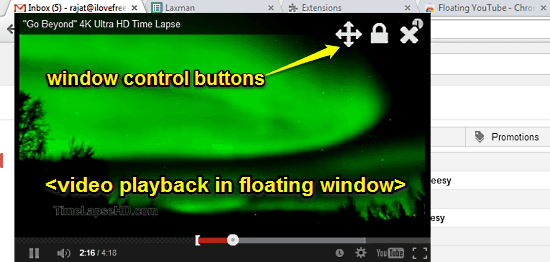
As evinced by the above screenshot, the video window “floats” above all the other browser tabs, and YouTube doesn’t even have to be open in any of the tabs. You can dynamically resize the video window via the mouse using the resizing handles at the edge of the window. Apart from that, the video playback window also features three control buttons on the top right corner, that let you toggle full screen playback on/off, enable/disable always on top feature, and close the window. That’s all there’s to it, fellas! Pretty easy, right?
Also See: 5 Free Chrome Extensions To Control YouTube Playback
Conclusion
Floating YouTube is quite a useful free Google Chrome extension to watch YouTube videos in floating pop-up window. It lets you easily watch your favorite YouTube videos without requiring you to have YouTube open in a separate tab/window at all times. It can come in really handy in certain situations, e.g. when you want to reference a video to do something in another browser tab. All in all, it’s a simple extension that works the way it’s supposed to. Do give it a try, and let me know your thoughts in the comments below.