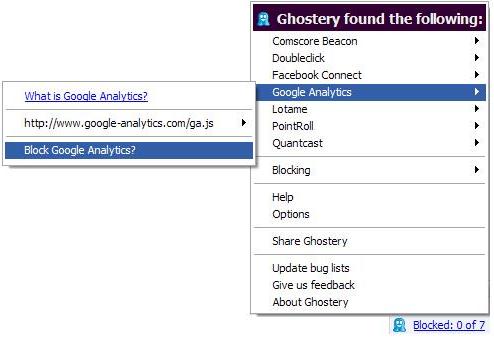Ghostery is about internet transparency. It sees invisible web tags, web pixels and web bugs. Ghostery tracks the trackers and gives the call of all the trackers like ad networks, data providers, web publishers and all other companies that are interested in your activity. When you visit any webpage, you can just click on Ghostery to see what all trackers and ad networks are present on that page.
Ghostery gives an opportunity to learn more about all the companies it identifies. By just one click you get to know how companies describe themselves, about their privacy policy and many other things like sampling of pages where you have found them.
Ghostery has an optional feature of Ghost Rank which sends the essential information to Ghostery servers about whom the trackers are and where you encounter them. This helps you in creating list of detectable items. Ghost rank serves two purposes. It gathers stats on various scripts. It also makes money because it monitors the advertisers and keep track through start up company: better advertisement.
Ghostery also allows you to block scripts of those companies that you don’t trust. It even blocks frames and images. Privacy is the primary goal and is built for those that care about online privacy. Ghostery requires no registration. The Ghostery plug-ins doesn’t place cookie into browser, Ghost Rank data is anonymous. It is always shared in non personal statistical form.
For secure browsing, you can also use XeroBank Free, OpenDNS, and Loki VPN.
Ghostery add-on is perfect for stopping tons of tracking cookies, which are becoming annoyingly omnipresent. Ghostery is a pragmatic and useful tool which provide the extent to which tracking can be done. There is an icon on the bottom right corner, which tells which programs are been track upon.
The key feature of Ghostery is blocking, with the help of this feature decisions can be made about which pixels or detectable elements you would like or would not like to access to your data.
When Ghostery is operating in the browser, it checks the known segments of JavaScript that are mapped in the database of particular companies. Ghostery detects trackers embedded in iframes and also deletes flash and silverlight cookies. Some web browser that Ghostery supports are Firefox, internet explorer, safari, Google chrome.
Ghostery for Firefox uses web workers by which more request can be concurrently handled without hanging up or getting lost If you want to check what’s behind the scenes on the web or do some research on any tool than Ghostery is your add-on.
So check the new exciting features of Ghostery to know more about the web and trackers tracking you.