Cordcutter Search is a free extension for Chrome to find where a movie or TV show is available for streaming. After using this extension, you’ll be able to find where you can stream your favorite movies and TV shows on the web (on licensed streaming services like HBO GO, iTunes, Hulu, Amazon, VUDU, etc.) with ease. It offers two different methods using which you can get streaming info for movies and TV shows. The first one requires you to click the extension icon and then search a movie or TV show by entering the title. Whereas, the second method lets you simply select the name of any movie or TV show from any webpage and use the context menu option to search for supported streaming services.
The streaming info gathered by this extension will include the names of the supported streaming services, posters, general information, links to login (on cable/dish) and watch the movie or TV show, links to browse and watch on your subscribed services, etc. Similar to a website called “Reelgood“, this extension is also pretty useful and helps you find on which websites you can stream a movie or TV show.
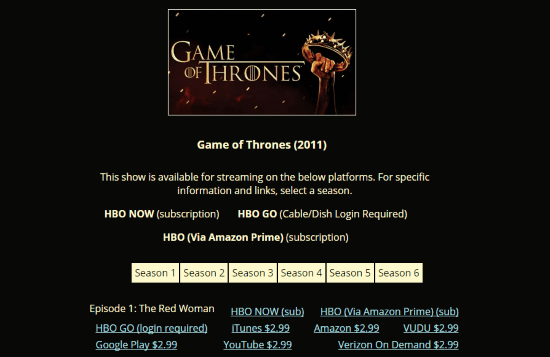
How to Find Where a Movie or TV Show is Available for Steaming on Chrome:
Step 1: First, install the “Cordcutter Search” extension on your Chrome browser. Then click on the extension icon once at the top of the browser and a popup box will appear. You will see two different tabs named, Movie and Show along with an input field associated with them.
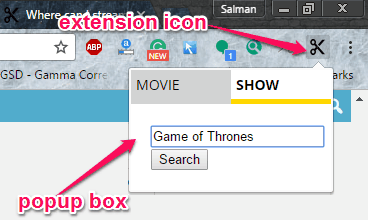
Step 2: Now, if you would like to search for a movie or TV show, click on the respective tab and then enter the title of the movie or TV show. Once you do that, hit the “Search” button and it will automatically start looking for the supported streaming services over the web. Let’s say you’ve searched for a movie, then it will go through the web and find all the movies matching the keywords. Once it’s done searching, it will list the movies on a new tab and you can click on them to open and see the supported streaming services.
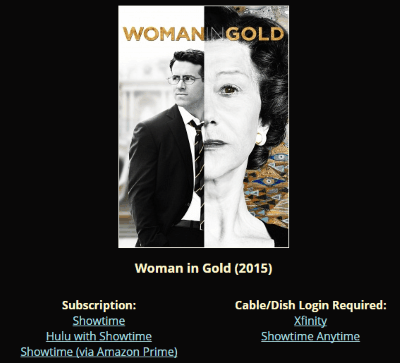
Similarly, if you search for a TV show then you’ll get all the streaming information of that particular show and links to watch them. Apart from that, you can browse for seasons of a TV show to see which episode is available on what streaming services.
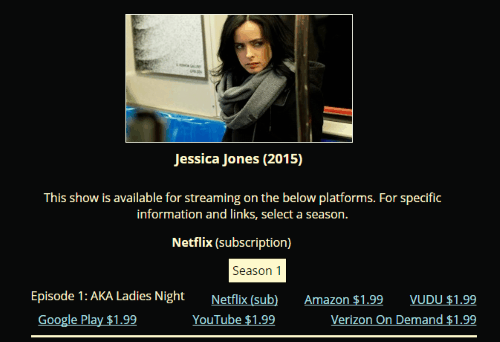
Step 3: Apart from searching for movies and TV shows using the extension icon and the popup box, you can also select a movie or TV show name on any webpage and use the context menu option to look for the supported streaming services. To use the context menu option, simply select the text on a web page, right-click on the selection, click Cordcutter Search, and then choose whether it is a movie or a TV show.
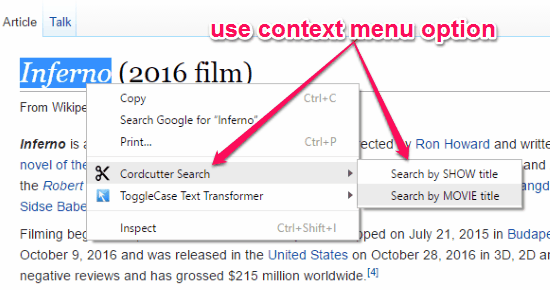
When you do that, it will find the information and open up a new tab with the streaming info and links to play the movie or TV show on any supported services.
My Final Verdict:
This extension is perfect for all the people out there looking for streaming services where they can stream their favorite movies or TV shows. It can help you save an enormous amount of time from manually looking for the services where a movie or TV show can be streamed. Personally, I am giving this extension 5 Stars as I think it makes searching movies and TV shows on streaming services a cakewalk.