Mellow is a free Google Sheets addon to import and sync data from WooCommerce to Google Sheets. It connects to your WooCommerce store and can import sales and catalog data for you in a few clicks. You can import all the orders in Google Sheets from your WooCommerce store and including the product catalog. It allows you to save the sales and product data in different sheets. You can sync the data anytime and apart from WooCommerce, it also supports eBay.
If you want to add all your WooCommerce data in Google Sheets there are not many free options to do it. But Mellow addon here is now giving you a free option to import all the data from WooCommerce into Google Sheets, if you’d like to see your store and sales data in tabular format then you can make use of this simple yet powerful addon. You just have to authorize this addon via your WooCommerce store and then you are all good to go.
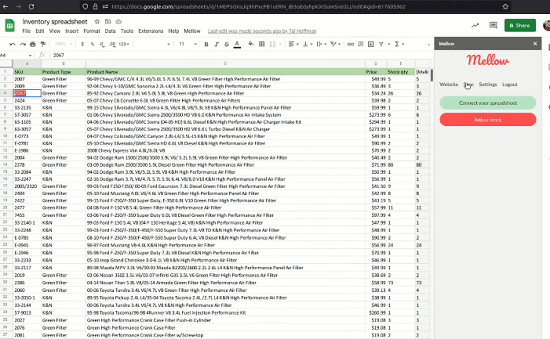
How to Import, Sync Sales Data from WooCommerce to Google Sheets for Free?
You simply start by installing the Mellow Google Workspace addon in Google Sheets. So, just open Google Sheets, and use Extensions > Add-ons > Get add-ons option to find it and install it quickly.
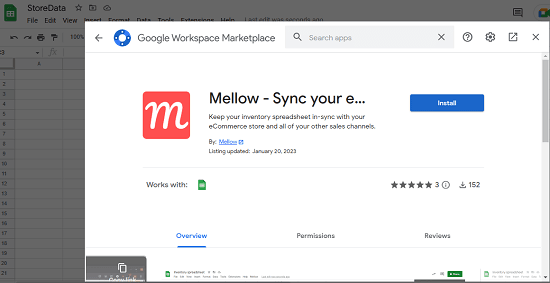
Now, after installing, you just activate it and then it will ask you to create a free account. So, do the registration there and it will help Mellow to uniquely link your data.
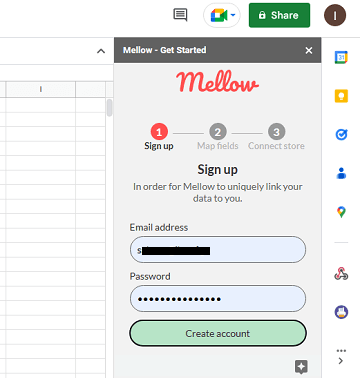
In the next step, you enter the details for the sheet to link. Map the sales and product data fields and then select the sheet. If you want the product data to appear in a specific column, then this is the important step.
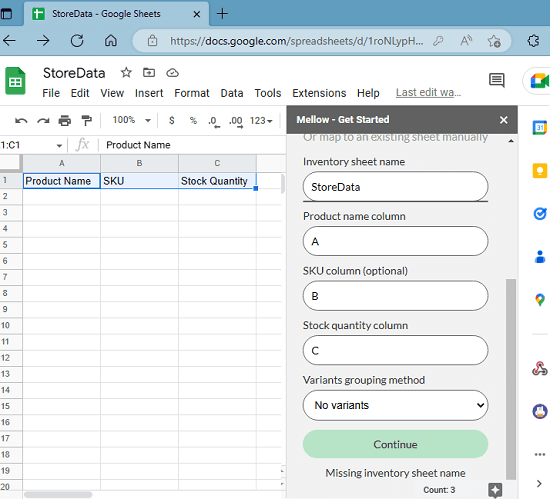
In the final step, it will ask you to specify link to your WooCommerce store. After that, it will ask you to authorize the Mellow app by your WooCommerce store and let it access the data. After authorizing Mellow, you come back to the Google Sheet and wait for a few seconds.
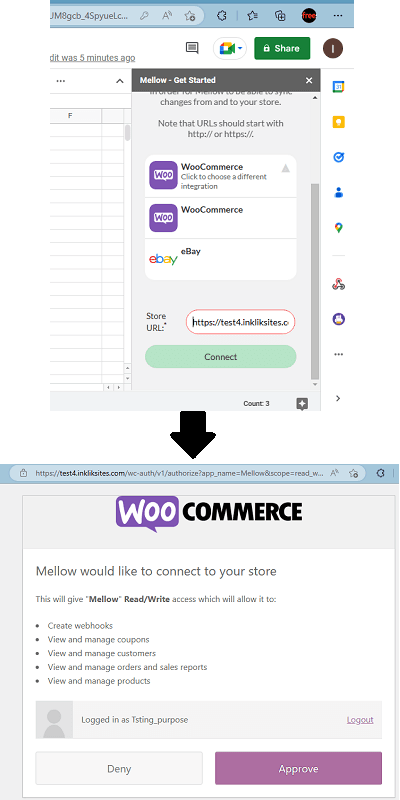
The main interface of Mellow will now be shown. From here, you can start the synchronization. If you want, then you can opt to add sales and products inventory data in a separate sheet. And you can configure all that from here now once you have authorized your WooCommerce store.
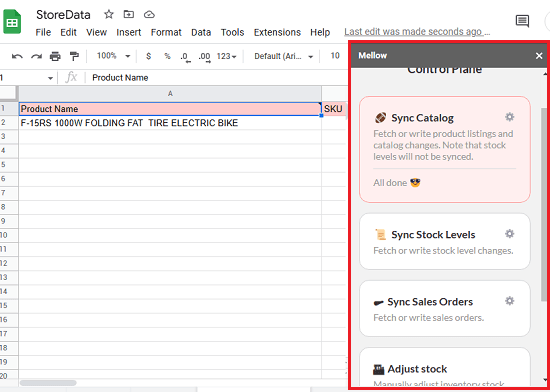
Now, you keep syncing the data and it will show you that in the Google Sheet. In the product sheet, you will see all your products with their corresponding details such as their SKU, images, and any other details.
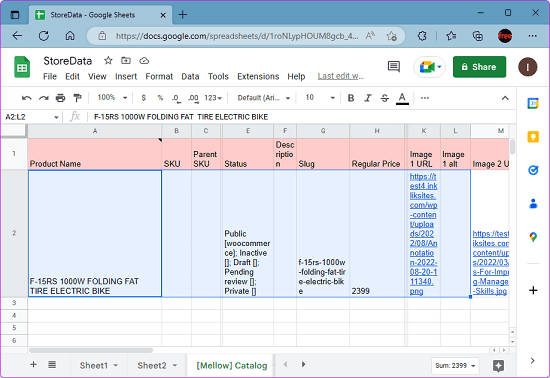
This way, you can use this simple Google Sheet plugin to import the WooCommerce store data and keep it in sync. It is quite powerful and apart from WooCommerce, it supports Ebay for now. In the future updates, it will support Shopify and Amazon like platforms as well.
Closing thoughts:
I once wrote about an open-source script to sync WooCommerce orders. And now, with Mellow, it is even much easier to do so. Just install this addon, authorize your store and then leave everything on autopilot. Come back to the Google Sheet anytime, you can have an updated sales and product data in it anytime. No manual triggering and hardcoding API keys are required. If you are a WooCommerce user, then you can try this right now as it is completely free and doesn’t seem to have any limitations too.