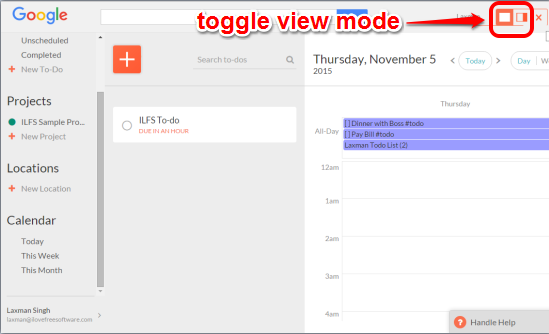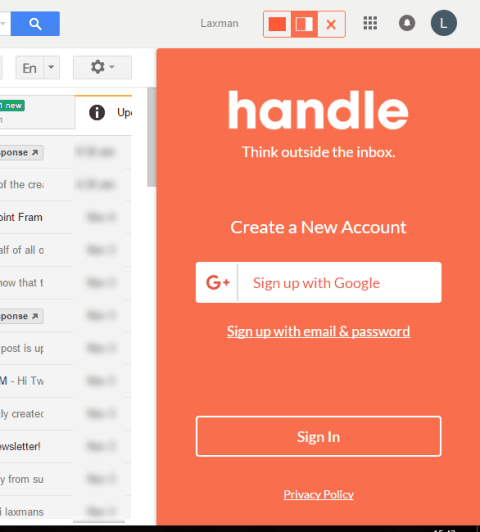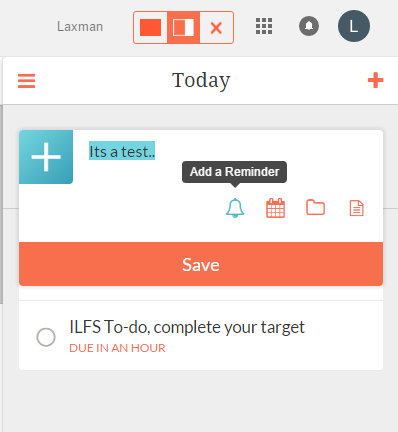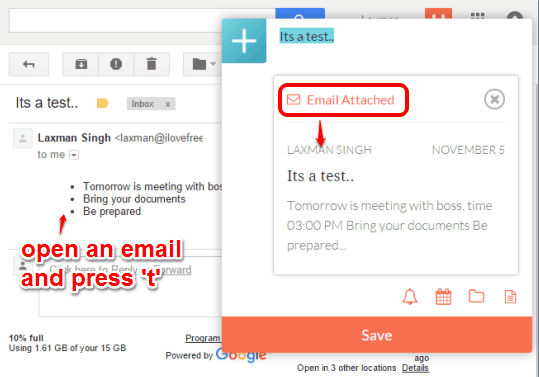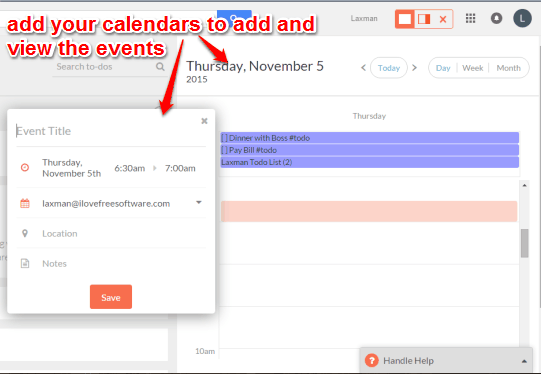Handle is a free Chrome extension to create and manage to-do lists, manage calendar, and add emails as to-dos. This way it lets you keep track of your important events that you should complete in time. This extension works with your Gmail account and you can also connect multiple Gmail accounts.
It provides a sidebar using which you can add to-dos, set reminder and due date for every single to-do item, and add any opened email into the list by pressing “t” as hotkey.
You can also toggle the sidebar to full screen to add your Google Calendars to view the upcoming events and add new events. Thus, it brings emails, calendar, and to-dos together to let you focus on important and urgent tasks.
Above you can see its full screen view mode.
We have also covered 7 free Google Calendar desktop clients for you.
How To Manage To-do Lists, Calendar, and Turn Emails into To-dos using This Chrome extension?
Use this link to install this Chrome extension. After installation, it will open with its sidebar and also adds a button on your Gmail account that lets you toggle between full screen and sidebar mode. You can also close the sidebar anytime you want.
Now the very first thing you have to do is sign up to use this extension using its sidebar.
After this, its sidebar provides all those options that should be available in a good to-do list manager. For example, you can create a to-do, set its due date, add reminder, search to-dos, create a project and to-dos to that project, etc.
When you have to add an email as to-do item, open that particular email and press ‘t’. You will notice that the email is attached to its sidebar that you can save as to-do item. Now you just need to save it.
Now toggle the sidebar to full screen mode to view all the added to-dos, their categories, and more.
At the right-side, you will see an option to add your calendar. Clicking on that option will help you to select calendars available in your Gmail account. Select the desired calendars and add them.
Now you will be able to see today’s and upcoming events. You will also be able to add the new events.
Conclusion:
Handle is a must have extension for those who always want to keep track of urgent and important tasks. I wish there would be an option to get desktop notifications. Still, it is quite good to use.