Here is a free Chrome extension that provides a simple Gmail without any labels, search bar, Hangouts, sidebar or side panel, etc. Only the list of emails will be visible to you and the rest of the area remains empty. Only white or blank space is visible which looks good. Once you open an email, only email content will be visible to you. Other sections which are reserved for Hangouts, labels, side panel (which includes Keep, Calendar, etc.), search bar, etc., remain empty. Thus, you can focus better in reading the emails and exploring the list. The name of this extension is “Simplify Gmail“.
With the introduction of new interface and features, Gmail looks a bit cluttered. Though you can hide side panel, Hangouts, labels, and search bar is still there. You can show only icons for Hangouts and labels, it still doesn’t make Gmail as minimalist as with this extension. You can see the screenshot below that shows simple Gmail after using this extension.
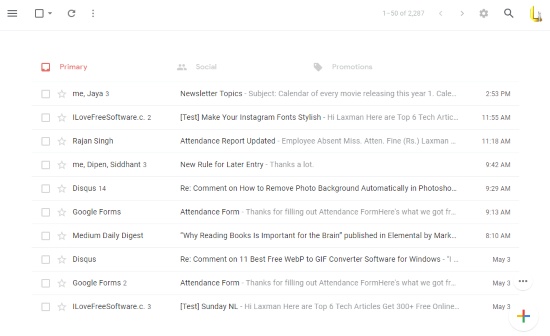
As you can see, it makes Gmail minimalist.
Now, look at the screenshot below without using this extension. The difference is clear.
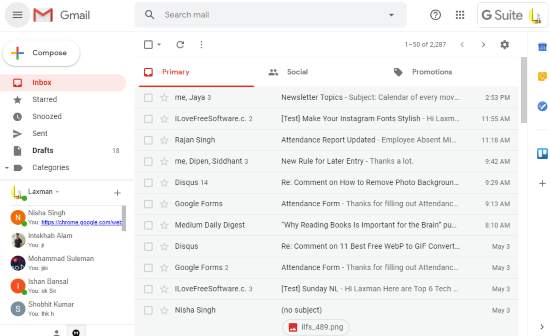
One more screenshot is added below which is without side panel and only icons of Hangouts and labels are visible. It is still not looking as simple as after using this extension.
![]()
The interesting part is this extension is made by Co-founder of Google Inbox and lead designer of Gmail. Since Google Inbox is discontinued, he wanted the simplicity in Gmail. So, he made this extension which is appreciable.
How to Using This Simple Gmail Chrome Extension?
This is a very easy to use extension where there is almost nothing to do. You just have to install it and then access your Gmail account.
Now click on the icon of this extension. Its icon will be available on the top right corner of your browser. As soon as you click that icon, it starts the magic. You will see that search bar, Hangouts, side panel, and labels are vanished. Only list of emails is visible. Access any email and you can read email content without any distraction.
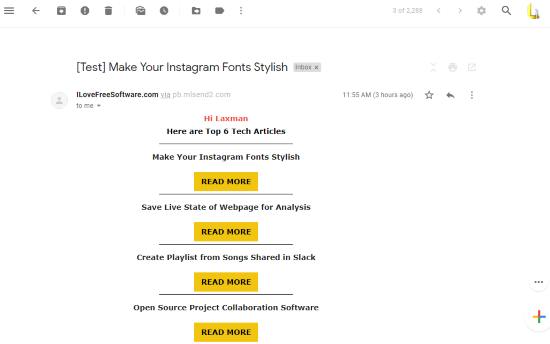
To get back to the default view mode again, simply click its extension icon. That’s all.
You may also check some best free Gmail backup software.
The Conclusion:
No doubt, Gmail is one of the best email services and it has added some interesting features too. But, sometimes we need it as simple as it can be. This extension helps us in that. Just toggle the extension to bring simple Gmail and switch back to the default Gmail.