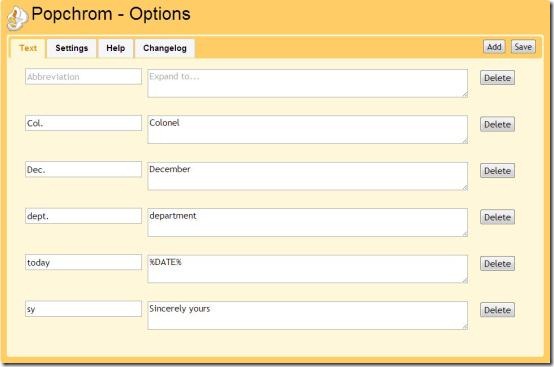Popchrom is a free Google Chrome extension that allows you to create abbreviations for words or phrases commonly used, lessening your typing work. When typing you can use the created abbreviations to the actual word or phrase and for expanding it just hit “Ctrl+Space” bar which is set by default. For example Once you have set the short-form corresponding to the actual word in the settings of Popchrom app, thereafter, if you type in “dept.” and hit Ctrl+Space, Popchrom will immediately replace it with “department”.
You can create as many new text snippets and abbreviations as you want. These become active when you click on the “Save button” in the options menu. If you do a lot of typing on your computer, it is a must for you to install a good text expander. Isn’t it amazing that you type a couple of characters, and just hitting a bar gives you the whole phrase. I guess, it is the best way to increase your productivity and reduce typing the same word over and over again. In addition, you can even edit existing items and delete those that you no longer require.
However, in order to get accessed with Popchrom, you need to give a couple of seconds to its installation process.
Here is how to get started with Popchrom:
- Go onto the website
- click on “Add to Chrome”
- Click on “Install” to confirm your installation.
In another couple of seconds, you will find a small Popchrom icon on your window menu bar at the top-right corner. If not, click on the “Tools” menu bar—> click on “Extensions”.
To customize your abbreviations, you need to click on this popcorn like icon. Thereafter, click on the options button on the right of the Popchrom extension. This will take you to a window from where you can set up your text strings corresponding to its expansion.
You can take a look at the image below in order to get familiar with Popchrom window screen:
The extension embarks with two pre-installed abbreviations. However, the abbreviation “today” can be changed into the current date, while “sy” into Sincerely yours. The best part is that the word expansion is quite simple and straightforward. You just write the shortcut code and press Ctrl+Space, it will immediately convert into the actual word.
In short, Popchrom is a utility app that saves your precious time and also those extra efforts by creating your own numerous shortcuts to words or phrases. So go ahead and get it right away.