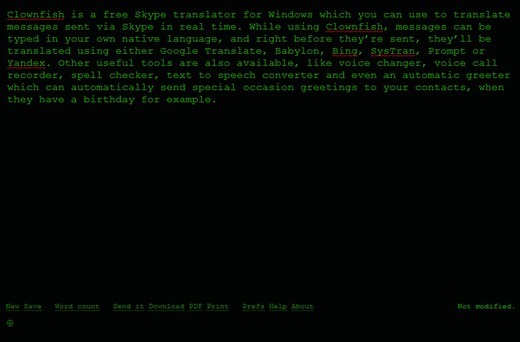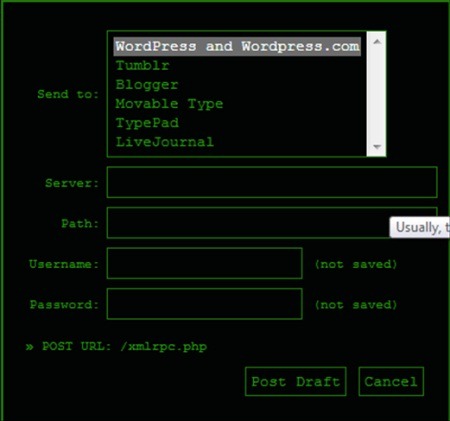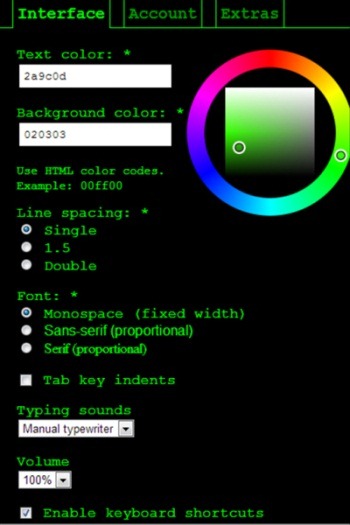Writer is a free writing application for Chrome that lets you write without any distraction. Its minimalistic interface makes it distraction free for writers unlike other Writing applications having advanced toolbars for editing. It is similar to Writeroom which is a Mac (OSX) software. The great thing about this application is that you can directly send your writing material to Word Press, Tumblr, Blogger, Movable type, TypePad and LiveJournal. You can also download a copy of the text file in your computer as PDF.
Moreover there is an inbuilt thesaurus where you can look up for meanings of words, see their synonyms and also rhyming words. Other than that the thesaurus also has a unique feature by which you can look up for blog post ideas or starting of a story line. It gives a calm writing experience for passionate writers.
The screenshot below shows how the interface of Writer looks like:
How to Work With This Free Writing Application:
As you can see the writing surface is neat and distraction free. You can login either through your Google or Yahoo account. Then you can access your saved documents anytime. There are only basic options below to facilitate writing, other than that there is no toolbar. You can simply click on the New button to start writing a new document. Whatever you write is autosaved in this application, so there is no scope of losing your data. Clicking on Word Count, it will show the number of words and characters. However it does not show the word count automatically while you are writing. You will have to click on the Word count button everytime you want to keep a track of your word limit.
As mentioned earlier you can send the file to the pre fixed blogs in the app like Tumblr, Blogger, Word press etc by clicking on the Send It button. A dialogue box like the screenshot below will open up wherein you will have to provide the URL in order to send it to the preferred blog.
Once you are done with writing, you can save it as a text file or in PDF format by clicking on the Download button.
Other than that to change the settings of the page, click on preferences and you will be able to change the background colour, text color, line spacing and typing sounds. The Typing sound option is an unique feature not available on other apps, it gives you a feel of writing. See the screenshot below to get an idea of the preference window.
Features Of Writer:
- Simple, distraction free interface.
- Send the file to your blog account.
- File is autosaved, no need to do it manually.
- Can download the file as text file or PDF.
- Can enable typing sound, giving you a feel of writing.
Install The App And Get Started:
Writer is a Chrome application, so all you need to do is go to Chrome webstore and search for Writer. Once the page opens up just click on Add to Chrome button. On adding it, the app will appear on your Chrome browser. Click on the Writer icon and the interface will open up. Go to the link at the end of this article to download it! Enjoy Writing!
Conclusion:
Writer is a Chrome app for distraction free writing experience. Professional writers or bloggers can also use it as it has the feature of directly posting your file to the blog. It is a great app, you can try it out and see!