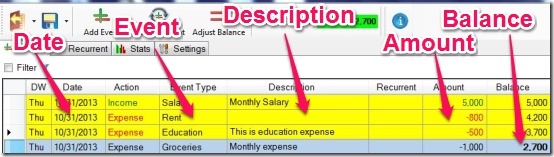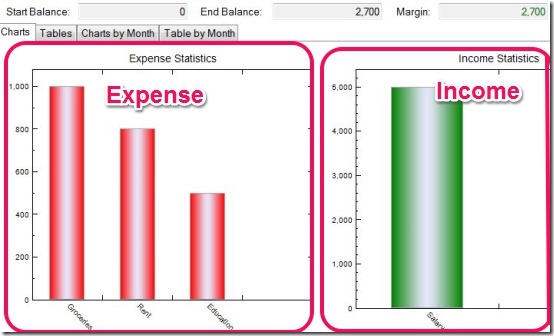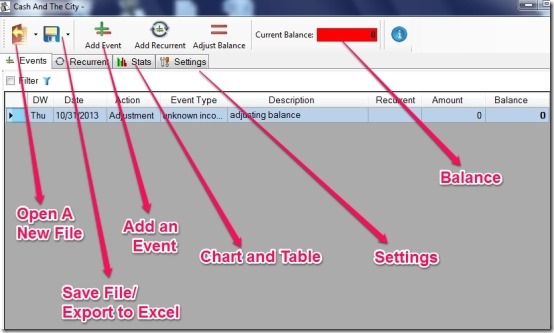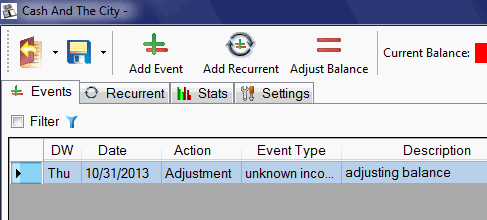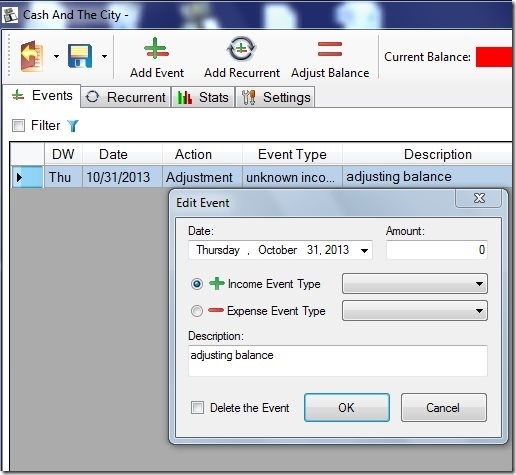Cash and The city is Free software for Money Management. In Cash and the city you can organize your earning and expenses in form of tables and charts. The table can be exported to an Excel sheet or it can be imported from an excel sheet document. You can also view the balance amount calculated from the table of the events. I have tested the Cash and the city software and here is the screenshot below for the table I have created for the expense and earning.
Here is the chart for the expense and income for the above table of events.
User Interface Of Cash And The City:
The User interface of the Cash and the city is simple and very easy to understand. The options are basic and the color layout of the contents of table and the chart makes it easy to understand and differentiate between the expenses and the earnings. You can see below the screenshot of the user interface of the Cash and the city.
In the settings of the Cash and the city you have the following options:
- You can create new events.
- Lock the table for viewing only.
- Set password for the created tables.
- Show or hide decimal places for the data in the table.
How To Do Money Management In Cash And The City:
In order to do Money management, you have to start the Cash and the city and select the File button on top left. You can either create or import from an Excel sheet. But you can start by creating your table. See the image below to get an idea.
When you start the Cash and the City software, you have a table with one row of event. You have to simply add and edit the events. To add the event you have to click on the plus button on top. Then you will be prompted to add the details about the event. You can also do it by Right clicking the event row and then select edit the event.
You can add as many rows as you want into the event table. Your final balance will be calculated from with the event’s expenses and earnings.
Features Of Cash And The City:
- Files can be imported or exported to the excel sheet.
- Colored layout.
- Easy to understand options.
- No registration required.
- Very small file size.
- Create Charts and Tables from the events.
You can also try another good free money management software MoneyStrands.
Conclusion:
The Cash and the city is simple and easy to use money management software. It offers simple and good features which are just enough to do simple planning of your finances. You can calculate balance and view charts and tables. What I missed is that there are no advanced options like to calculate interest. However, the Cash and the city does a neat job and displays the charts and tables very neatly which I really liked. You can give it a try if you want to plan your earnings and expenses in a better way.