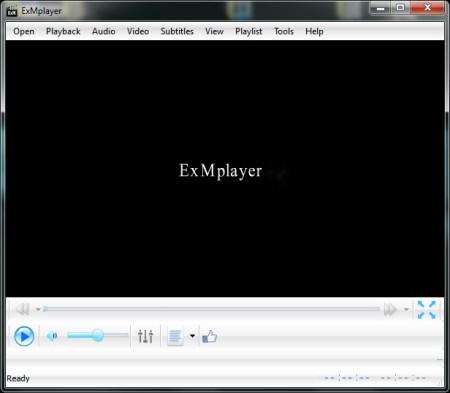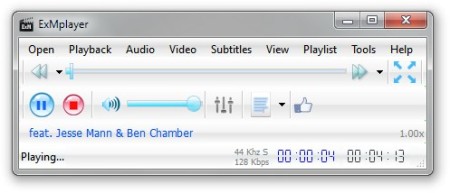ExMplayer is a free video and audio media player. It supports wide range of media file formats so it can basically be your only media player, replacing all the others that you might have installed on your computer. It can play both songs and movies, and one of the things that makes this ExMplayer interesting is seekview feature which allows you to preview frames when you are rewinding them using the slider.
Similar software: Zoom Player, EmoPlayer, AK-Player 7.
Screenshot above shows us the ExMplayer user interface which is pretty standard but effective; on the top there is a standard user menu which contains all of the ExMplayer options, then there is a video preview window which isn’t visible when ExMplayer is playing audio and that can be seen in the screenshot below.
Below video preview window there are buttons for media playback control, equalizer and playlist hide/show buttons. Some of the key features of ExMplayer:
- Simple to use interface – without complicated themes or menus
- Embedded Seekview feature which enables you to view a frame at particular position without a need to click on the seek position
- Wide range of supported formats – 199 audio and 416 video codecs
- Supported formats are – AVI, MPG, MKV, MP4, MP3, MPEG, WMA, WAV, etc.
- Media cutter, media mixer and audio extractor
- Built in 8 audio effect filters and 17 video effect filters
How to play video and audio with ExMplayer – free media player
Now, if you want to play your media files in ExMplayer you can choose to play them with ExMplayer, open ExMplayer and then choose the file you want to play or use a drag and drop option. Either way, your media file will start quickly and without any noticeable lag.
When playing video files, your subtitles will be loaded automatically but if you want you can change few options about them like; increase or decrease size or delay. There are also few other options with which you can change video aspect ratio, video frame rate, add several different filters, increase or decrease playback speed and etc.
When you skip scenes you can preview the frame that you’ll be jumping on thanks to the embedded seekview feature. You can also skip scenes by pressing on arrows on your keyboard. There are also few other keyboard shortcuts and probably most useful one is when you click on the spacebar which will pause the playback.
If you want to view your video in fullscreen mode you can click on the Fullscreen button or click on preview window twice with your left mouse button and to exit fullscreen just click on “F”.
Conclusion
ExMplayer is very good free media player. It’s is very easy to use, comes with a compact user interface and impressive media file format support. In a lot of ways ExMplayer is a lot similar to all the other audio and video players out there, but there’s a lot of useful features available, which set this free media player apart from the rest of them. The thing that’s most interesting would be the seekview feature which you can see on longer YouTube videos. Free download.