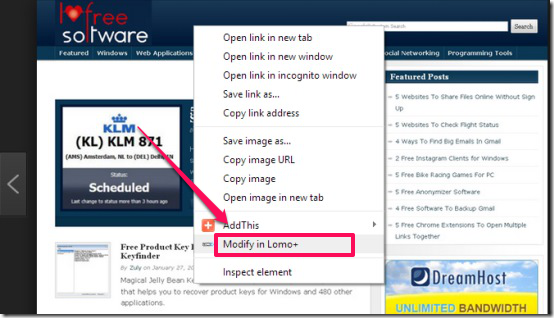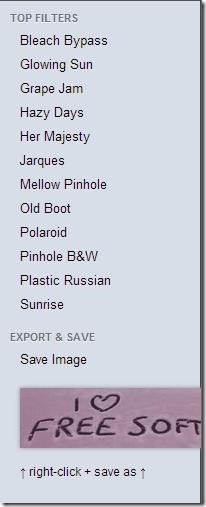Lomo+ is a free photo editing app for Google Chrome that lets you edit images available on websites using various filters, like vintage filters. Consider it like Instagram for Chrome. If you are on any website and you like an image on that, just right click on that image and choose “Modify in Lomo+” from right-click context menu. Once you do that, the image will be opened in Lomo+ app within Chrome and you will be able to modify it using various available filters. Once you are done with the modification, you can save the image to your PC.
Lomo+ is a photo editing app for Google Chrome that lets you to edit images available online and save them onto your system. This free online photo editor app is available in the Google Chrome store. It can easily be downloaded from the link given at the end of this article.
It is a very simple to use application and performs a few limited functions. You can save the edited picture onto your system. However, it does not provide you with the option to share your pictures on social media platforms like Facebook, Twitter, etc. Picfull is another online photo editor that allows you to share the edited pictures across various social networking platforms.
This photo editor is a very lightweight app and operates from the context menu of the system. You simply have to select pictures that you want to edit and click the modify in lomo+ option in the context menu.
Edit And Save Photo With Lomo+ Photo Editor for Chrome:
Lomo+ photo editing app for Chrome provides you with some distinctive filters to modify pictures available online. You have to right click on the picture you wish to modify and select the modify in Lomo+ option. A new tab will open up where you can then use these filters. These filters are provided in the bar on the left side. The filter list includes filters like Glowing Sun, Bleach Bypass, Hazy Days, Mellow Pinhole, Plastic Russian etc. The option to save the image on your system is also given below the filters.
This free photo editor rightly serves the purpose of people who do not want to complicate the task of photo editing and wish to keep it simple. One can simply select pictures they want to modify and modify them. The software supports social media platforms like Facebook, Twitter. So, you can choose your favorite pictures and give them a fresh look. However, the simplicity of the software does rob you of some features that are available in other Online Photo Editors as there is no option to share modified pictures. Also, some basic options like Trim, Zoom, etc. are also missing. All you can do is apply filters to your photos.
The Final Verdict
This software according to me is a basic software that needs some upgradation. Apart from a couple of filters, other filters did not impress me much. It would have been instead better if these filters were integrated with one of the photo editing apps for Chrome. Nonetheless, a decent app for novices who are beginning to introduce them to the world of photo filters.