Aerender Launcher is a free GUI for After Effects’ aerender.exe CLI. Here it offers a neat interface where you can just enter the project parameters and render it in a click. The best part is that rendering is 4 times faster when you use this launcher instead of the command line aerender.exe. It supports custom parameters for the rendering command and you can opt to select single or multiple compositions.
If you are an Adobe After Effects user then you might know this that it comes with a built-in command line tool, aerender that you can use to build or render a project without launching the After Effects software. This command line tool is very helpful and only take few parameters such as project path, output folder, composition settings, frame number, etc. But for people, using the CLI interface can be daunting and that’s why someone made this GUI for it and I will show you how it works.
Aerender Launcher makes it very easy to render AEP files of After Effects; you only have to configure some parameters on its main interface. This is as simple as that. You can also use it for batch processing by adding multiple rendering jobs in the queue. It lets you see the status of the current queue, and you can tweak a few settings in the software such as configuring aerender path and rendering behavior.
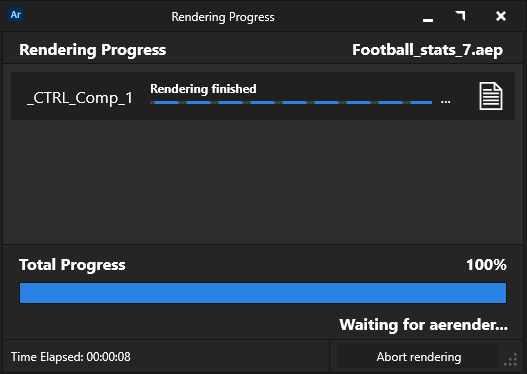
Free GUI for After Effects aerender Command Line: Aerender Launcher
You can go ahead and download this software from the main website. There is no installation required as you just run it from the main extracted folder. The main interface will show up, which is blank at first and looks like this.
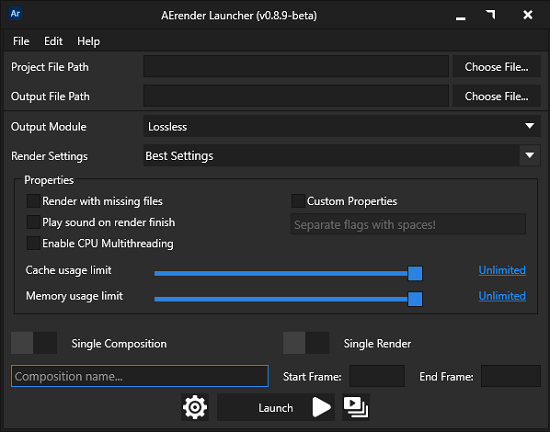
Now, you just start entering the project rendering parameters. Just locate the input project folder by locating the AEP file that you want to render. Next, you specify the output path by specifying an output folder along with the output file name. Next, you specify the composition settings and a custom switch or argument that you want to use for the rendering job.
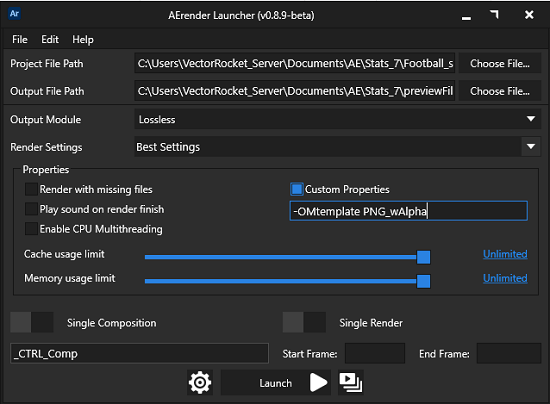
Now, you just click on the “Launch” button to start the rendering job, and it will show you the progress. You can have multiple jobs in the queue and see their stats from the output window. When the rendering process has completed, you can find the generated assets in the final output directory.
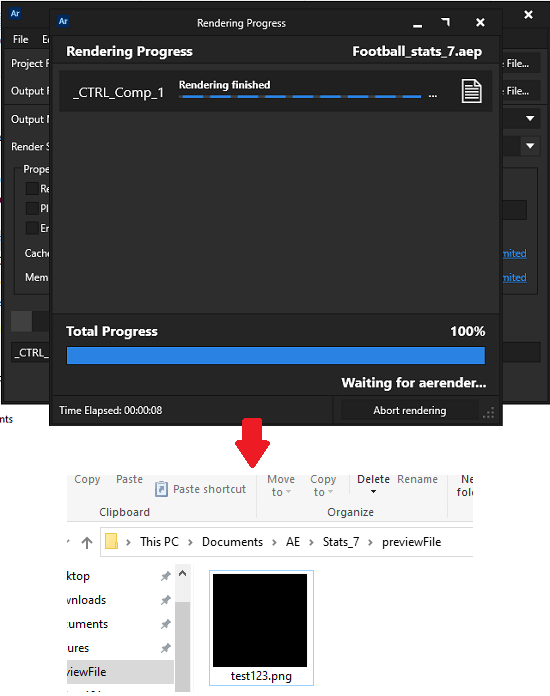
In this way, you can use this simple and powerful GUI for aerender.exe CLI of Adobe After Effects. Just launch the software, fill out project details, and simply render it. This is as simple as that, and you will never have to open command prompt or PowerShell to run long aerender commands to do the same thing.
Final thoughts:
Aerender Launcher is an amazing piece of open source software that you must have on your PC if you are an After Effects user. It will make the rendering process very much simpler and faster. In the later updates, it will even support command line mode as well for advanced users, so they can leverage its power of faster rendering and save a lot of time.