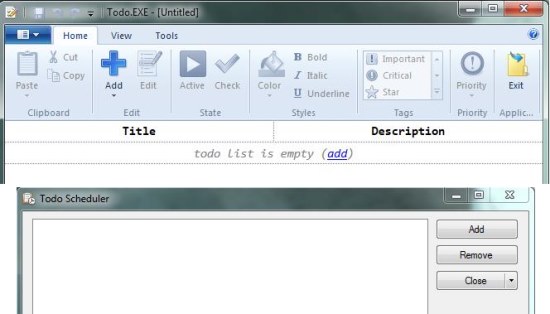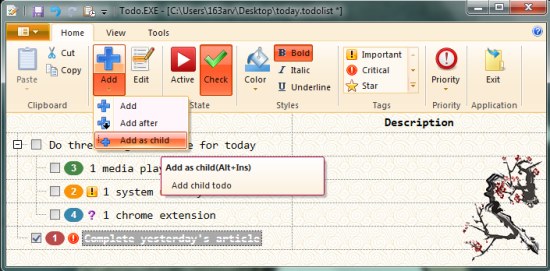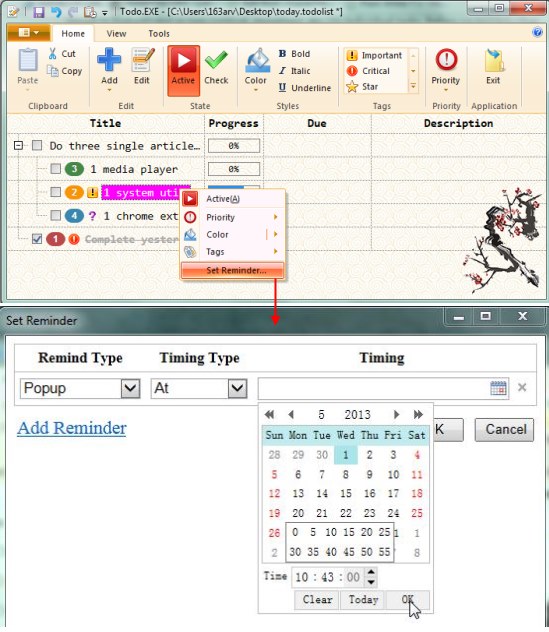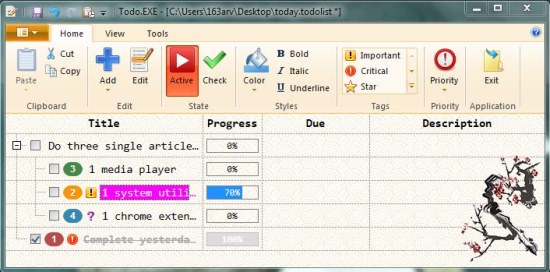Todo.EXE is a free to do list manager for Windows that lets you easily manage and organize your daily tasks. It’s an easy to use application that comes with an intuitive interface and helps you in maintaining a list of daily tasks and setting reminders for them. Todo.EXE is extremely simple, and if you are looking for something which will help in keeping a list of all your daily to dos in an organized way, along with reminding you about them at a specified time, then this is an apt choice for you.
The app is completely portable and mainly comprises of two separate components: a to do list manager and a simple scheduler. The to do list manager lets you create a list of tasks you have to do, and organize them in a hierarchical manner. It also allows you to assign a level of priority (from lowest to highest) or tags (critical, important, etc.) to individual tasks, and setting reminders for them. The scheduler on the other hand, keeps track of all the to do lists you create within this free to do list manager. Before we move further and see how Todo.EXE works, let’s have a look on its download and installation part.
Download and Install Todo.EXE:
Todo.EXE is available as a freeware and can be downloaded easily using the link given at the end of this article. The app will come as a zip download of size 0.99 MB, which you can unzip to extract the file contents. This will contain two separate applications naming todo and schedular. Each of them are portable and can run without any prior installation. So you simply have to make a double-mouse click on any of them to run the apps.
Let’s now see how this free to do list manager works.
Manage and Schedule Tasks using Todo.EXE:
First of all you need to create a list of tasks that you have to do. For this launch the Todo app and click on the “add” link on the program interface. This will bring the cursor to the table column where you can easily add the task along with its description (optional). To add more task to the list simply press the “Add” button on the UI ribbon at the top, or open “Add” menu to create a tree hierarchy of tasks.
After adding the tasks, you can mark them as active, important, critical, etc., or set a level of priority to each of them. These colorful tags will help you in visually analyzing the importance of each task.
To add reminder for any pending task, simply make a right click on its entry in the table and choose “Set Reminder” option. This will open a new window where you can add reminders at specific time intervals.
Once you are done, you can save the list and run scheduler to see the lists of to dos you have maintained so far. After finishing a particular task, just click on its entry and it will be marked as done.
Key Features of this Free To Do List Manager:
- Free To Do List Manager cum Task Reminder for Windows. (Also check out free task scheduling software: Schedule Manager)
- Create and organize tasks easily.
- Supports tree hierarchy.
- Setting priority level for each task with color codes.
- Applying other tags and icons to the tasks, depicting nature of the task or any other relevant information.
- Setting timely reminders.
- Reminders are available in two styles: desktop popup and email notification.
- Setting progress of individual tasks.

- Scheduler to keep track of all the to dos you have saved.
- User friendly interface.
- Simple and easy to use.
- Customizable themes.
Also check out 5 free To Do List Software for Mac.
The Final Verdict:
Todo.EXE is a nice free to do list manager that helps in managing daily tasks you have to do and setting timely reminders for them. Though the to-do app performs well in maintaining a list of daily tasks, but the scheduler is a bit confusing. Moreover, there is no online documentation available and the help file is also empty. Give a try to this free to do list manager at your own end and leave your response in comments.