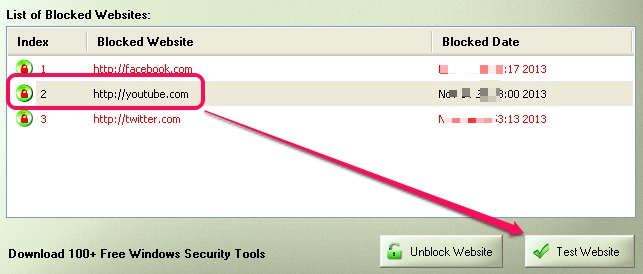Simple Website Blocker is a freeware that is used to completely block websites access from PC. You can also test a website blocked by you for confirmation. This parental control software is one of the simplest and easy to use software. Simply add the URL of a website and block it in just a single click.
Each blocked website can be unblocked anytime and you don’t need to keep running this software after adding websites to blocked list. Add website(s) to block list and close Simple Website Blocker. Thus, it’s a handy software but has its own shortcomings. The main shortcoming is that you cannot set password to lock its interface.
Unlike other parental control software, you cannot set time restrictions to use a website, search restrictions, or block offensive contents. You have to block the whole website completely. In above screenshot, beautiful interface of Simple Website Blocker and list of blocked websites is visible.
Block Websites With Simple Website Blocker:
To create your own list of blocked websites, download and install Simple Website Blocker on your PC. Portable version is also available for this website blocker. So download its zip file that provides both installer version as well as portable version. Download link is present at the end of this article.
Open its interface and type the correct URL of a website that you want to block. After this, click on Block Website button and that particular website will be blocked immediately.
To make sure that website is blocked successfully, simply select the website from blocked list and tap on Test Website button. URL of that website will open in default web browser but it won’t be able to open. Only a blank page will be visible to you.
You can add more and more websites to block list and can close Simple Website Blocker. But as mentioned earlier, password protection is unavailable, so you have to keep Simple Website Blocker in a safe place on PC.
Check out these software that allow to block websites and provides password protection: Any WeBlock, The Web Blocker, and WebLock.
Some Key Features Present In This Free Website Blocker Software are:
- A simple software to block Facebook, Twitter, or any other website according to your requirement.
- No need to go through a wizard or perform multiple steps to block a website. Simply provide the website address and block it.
- List of all the websites will be visible to you on its interface so that you can unblock any website whenever needed.
- It also lets you test a blocked website to confirm that website is successfully blocked.
- You can either use installer version or portable version of Simple Website Blocker.
- It is completely free.
Conclusion:
Simple Website Blocker works exactly, like its name suggests, and can block any website. But the major issue is that password protection to lock its interface is not present. It must provide option to add password so that no one can change or unblock websites added by you in blocked list.
If you want to try this website blocker yourself, click here.
Don’t forget to check out these 5 free application blocker software reviewed by us.