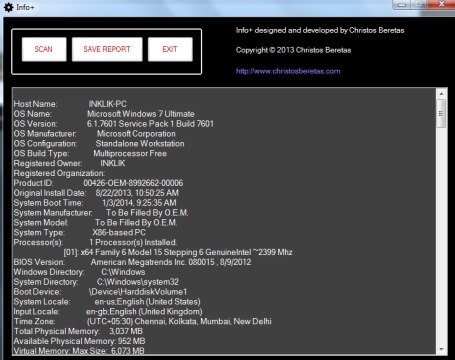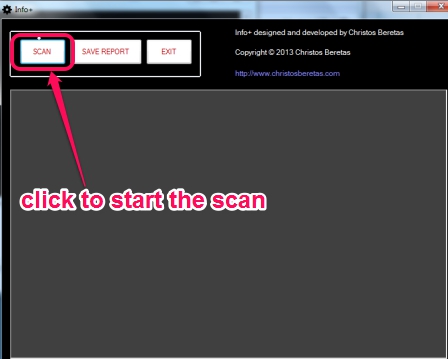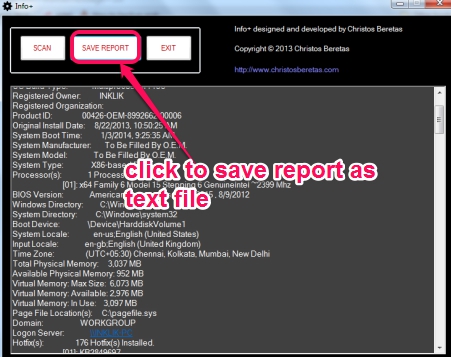Info+ is a system information tool that is used to get accurate information about operating system and hardware components available on your PC. It first starts a scan and then shows results about OS manufacturer, system type, network card(s) details, BIOS version, boot device priority, total physical memory, available physical & virtual memory, and more. Apart from these details, it lets you view total number of installed hotfix(s) which is rare to find with many similar system information software.
In screenshot below, Info+ interface is visible which is very simple but handy enough to show you detailed information about hardware components.
Info+ would be helpful in case you need some kind of technical assistance from an expert. In that case, you will be able to quickly generate your system information and can tell him/her about your PC configuration.
Some Key Features Present In This System Information Tool are:
- A very lightweight system information tool that generates hardware components and operating system details.
- Also shows the list of all the installed hotfix(s).
- You will be able to save the results as a text file to PC. It will be helpful for you for later use.
- Completely free for everyone.
How To Use Info+ To Get System Information?
Info+ comes in zip file which is just 540 KB in size. To install this system information tool to PC, you need to extract its setup file into a folder. After this, run the setup file, and follow basic installation steps. Use its desktop icon to open its interface. Its interface doesn’t show you any information until you use scan button. So click on the Scan button and it will start gathering relevant data.
Scanning will take some time to gather all hardware components and Windows operating system details. After the scanning is completed, you can view the details on its interface.
It’s a quick way to find out most of the information about your PC. If you want, you can also save all the details as a text file to destination location of your choice.
Conclusion:
Info+ could be helpful in case you quickly need to view hardware components and operating system details. But there are many software, like Najwa A3 System Information, HARDiNFO, Sys Information, WinAudit, etc. that provides more detailed information about your PC hardware, installed software, motherboard, drives & volumes, and more. You can go through these system information software.
But if you need a simple software that can generate hardware components and Operating system details including Hotfix(s), then Info+ could be a good choice.