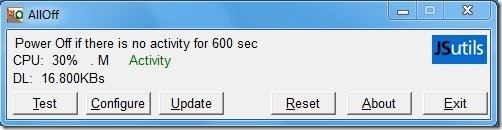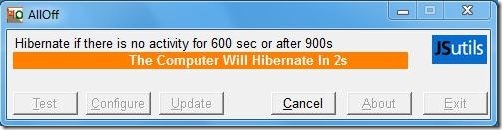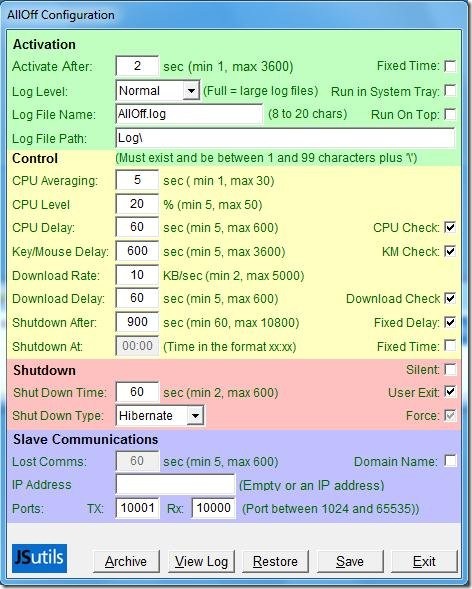AllOff is a free system utility software that monitors mouse, keyboard, CPU load, and download activities, and automatically Shutdown PC, if it’s idle.
AllOff automatically monitors your PC activities and initiates a Shutdown operation if the activities are found less than the preset threshold limits. It supports the following Shutdown operations: Power Off, Log Off, Hibernate, Shutdown, Reboot, and Standby. It consumes very less system resources and works really fast.
Download and Installation of AllOff:
AllOff is developed by JSutils, and is available for both commercial, and non-commercial use. The freeware is available for personal, non-commercial use and needs a registration code for activation. You will get the registration code and download links on download page of AllOff. Click on the “Register AllOff” link to get the registration code. You will get the registration code via email. Next, download AllOff zip file and extract the archive. After that, just run the executable file to install AllOff on your computer. As you finish installing the software, it will ask you to enter the registration code that you have received in your mail. Enter the same code here and you are all set to use AllOff.
Also, check out some other similar software to automatically Shutdown PC: WinMend Auto Shutdown, DShutDown, and iShutDown Timer.
Automatically Shutdown PC with AllOff:
AllOff is a handy software that works automatically to track your PC activities. Just configure AllOff to preset countdown timers and Shutdown operation, and leave the rest to it. AllOff sits in the system tray area and runs in background to track the mouse or keyboard status, CPU load, and download rate of the files. It then compares each of them with the preset thresholds and initiates the specific Shutdown operation; if they are found low as compared to the preset limits. If they exceed the preset limits, AllOff terminates the Shutdown operation and reset all counters.
Apart from that, it also offers an optional slave program, which can be installed in second computer to monitor communication of slave computer from main computer. The main program monitors the activities on the slave computer and initiates a Shutdown operation if no communication is recorded between both the computers, in addition to the normal keyboard, mouse, CPU, and download tracking operations.
You can refer the website for more details on how to use AllOff.
Configuring AllOff:
You can configure AllOff activation, CPU/keyboard/mouse control, system shutdown, and other operations through AllOff configuration screen. It’s possible to disable or enable CPU load, or mouse/keyboard activity monitoring through AllOff configuration screen.
The above screenshot shows a clear view of the configuration screen. I might have extended my article explaining each section in detail, but the developer has already provided sufficient details on the whole configuration part. You can refer the website’s AllOff Configuration page to get more details on it.
Key Features of AllOff:
- Automatic System Shutdown: AllOff provides automatic system Shutdown functionality.
- Saves Power, Energy, and Money: Automatic system Shutdown helps in saving power, energy, and money, when the system is no longer needed for work and remains idle.
- Various Operations: It provides various operations including Power Off, Log Off, Hibernate, Shutdown, Reboot, and Standby.
- Preset counters: It allows you to configure CPU/keyboard/mouse control, system shutdown, and software activation operations, and preset timers for each of them.
- Fixed Delay: You can configure AllOff to delay the initiation of Shutdown operation for a fixed time period.
- Fixed Time: You can configure Shutdown operation to begin at a fixed time.
- Cancel Shutdown: You can configure Shutdown operation to delay for sometime to allow cancellation of the Shutdown operation, if needed.
- Remote Computer Control: It also facilitates to control a remote computer through it’s optional slave program.
Check out TimerTask reviewed by us.
The Final Verdict:
AllOff is a good software to automatically shutdown PC and save power and money. It monitors regular PC activities, keeps track of mouse, keyboard, CPU load, and download status of all files, and automatically initiates a Shutdown operation whenever no activity is recorded in the system.
Although the software serves good in terms of automatic Shutdown of PC and saving power consumption and energy, however, during my testing, It did not work properly. I configured it to Hibernate if no PC activity is recorded in the system, but the system hibernated even when I was working and using both my mouse and keyboard. Still if you are finding something interesting in the software and want to give it a try, you can download it for free.