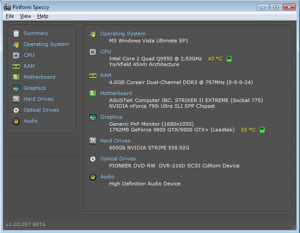Speccy is a free software that provides all the information about your system. This free system information giving application gives you detailed information of all the hardware devices assembled into your computer. Speccy facilitates you with detailed information about every hardware component in your computer. This includes the information about the motherboard, the CPU, physical memory (RAM), information about hard disks and optical drives. It also informs you about the graphics cards and audio devices.
Though, many of such information can be found in Windows itself. You can see the device manager to get the hardware information. Yet, this lacks in providing you all the information you want. Speccy provides a much easier and better way to get all your system information.
As of writing this article, Speccy is still in beta. So, if you want a more stable software to get system information, you can try System Information for Windows and System Explorer.
What is Speccy Needed for?
In your day to day life, since computers are an integral part of life, Speccy is very useful. For any type of system information you do not have to search into Windows. You just need this handy application which provides you with full hardware information. For example, if you want to know the number of memory slots onto your motherboard and how much memory is already present there in the system, you can easily extract this information. It also provides information about the operating system that is installed on your system.
You may need Speccy when you want to now the details of system configuration told to you by anyone about any system. This may be very helpful in making a right purchase. In case, you want to dispose off you system and want to inform any potential buyers about the system configurations, Speccy serves you well. It facilitates you to save the log of system information in xml format.
One interesting feature of Speccy is that it displays the temperatures of the various hardware components attached to your system. This helps in identifying easily any problems that may occur with any hardware component. To monitor your hard disks, you can also use DriveSMART.
If you want to look over any hardware information about your system, you won’t have to look beyond this free system information utility.