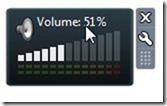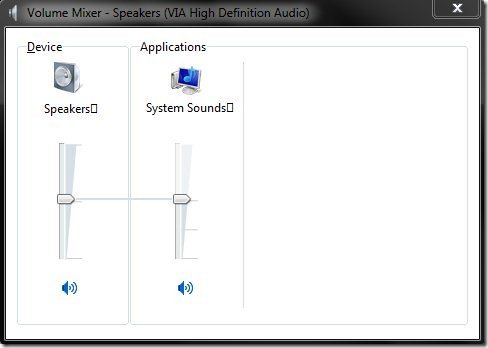Volume Control is an entirely free volume control software that replaces your standard Windows volume controller and allows you to normalize volume more easily. This Windows volume widget has got a straight-forward look and allows you to control volume by scrolling mouse wheel.
This desktop widget offers the easiest way to control or normalize volume on your Windows desktop. This volume widget for desktop can be easily dragged and placed anywhere on your desktop screen. No need to dig the task bar each and every time as desktop gadget will always be at your disposal. At first it appeared like a a useless utility, but it really adds to accessibility.
This volume controller comes with a cool equalizer just below the volume status portion. With the help of this volume widget, you can even control or normalize volume for system applications sound directly from a separate window. To control or normalize volume, you need to click on the widget interface and scroll the mouse wheel forward for increasing volume or scroll it backward for decreasing volume. Download this free volume control software for free.
Some Key Features of Volume control To Normalize Volume:
- Offers Straight forward functionality to control volume.
- Make the widget visible above all Windows.
- Drag and place this volume widget anywhere on your desktop.
- Adjust the opacity level of this desktop gadget.
- Change the background of this desktop gadget by choosing among the backgrounds available.
- Control volume with a mouse scroll.
- Small in size Volume controller.
Also, check out free software to increase volume.
How To Download And Install Volume Control to Normalize Volume:
- Visit the homepage of this volume control widget and click the “Download” button.
- An exe file will be directly downloaded into your system.
- Run the exe file of this widget and go along with further installation procedure.
You would also like to check out free software to schedule emails.
Volume Control is one of the best and straight-forward desktop widget to control or normalize volume on your Windows computer. Download Volume control for free.