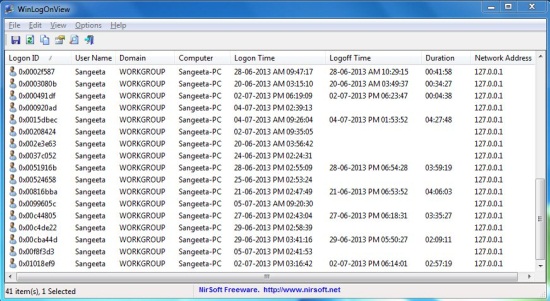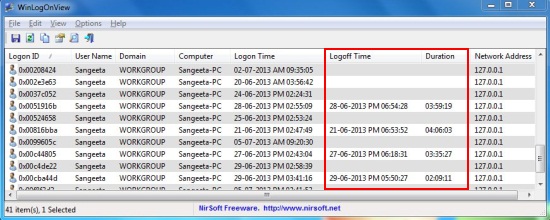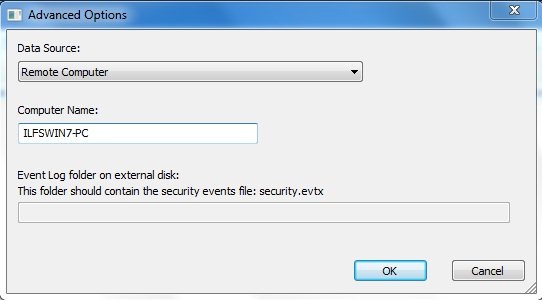WinLogOn View is a free software that displays logon session information of all users on Windows PC. It’s a handy and reliable tool that analyzes the Windows Security Log and identify date or time when users logged on or off on Windows. WinLogOn View displays information including the logon ID, user name, logon time, logoff time, duration, domain, computer, and network address, and allows exporting this data to spreadsheet (tab-delimited, comma-delimited), html, or xml format.
WinLogOn View is available as a freeware and can be downloaded easily using the link given at the end of this article. It comes as a portable zip download that runs without prior installation. The accuracy of the information provided by WinLogOn View depends upon the accuracy and availability of data contained in the security event log of Windows.
View Logon Session Information of Users on Windows:
WinLogOn View fetches the login/logout activity information of all user profiles on your PC and displays it in an easy to read format, as soon as you launch the app. Since many of the active users can be logged in at the point of time you run WinLogOn View, the information might contain some missing Logoff time and duration entries. You can easily save this information to plain text, tab-delimited, comma-delimited, html, or xml format by choosing “Save Selected Items” option from the “File” menu.
Another interesting thing about WinLogOn View is that it provide options to see logon/logoff information of a remote computer on a local network, or read this information from an external disk. Both these options are available under the “Advanced Options” option of “Options” menu.
Apart from that, WinLogOn View can also operate through the command prompt. You can refer the official site of WinLogOn View to see the supported command-line options.
Key Features of WinLogOn View:
- Free software to see logon/logout activity information.
- Displays logon session information of all user profiles on Windows.
- Export information to plain text, spreadsheet, or xml formats.
- Generate HTML report of all or selected entries.
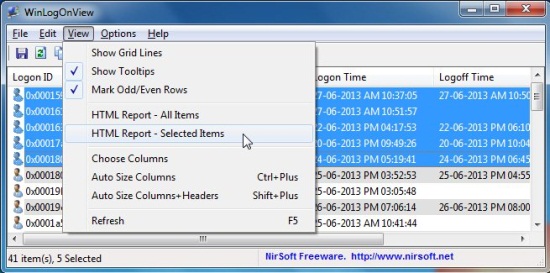
- Options to view logon session information of remote computer on a local network.
- Option to get logon session information from external disk.
- Simple and easy to use.
- Handy and Portable.
- Lightweight.
- User friendly interface.
- Available in different languages.
Also check out some other freeware utilities by NirSoft (the provider of WinLogOn View) we reviewed earlier: BrowsingHistoryView, TableText Compare, and CurrPorts.
The Final Verdict:
WinLogOn View is a handy app that displays the login/logout information of all users on Windows PC in a reader-friendly format. If you are looking for a simple tool that can tell you when and for how long users were logged on to your Windows PC, then WinLogOn View is a nice option to give a try.