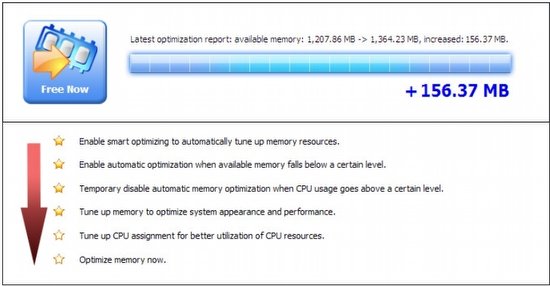PC Brother Memory Optimization is a free memory optimizer to optimize the PC RAM and make it perform faster. PC Brother Optimization helps in optimizing the computer’s primary memory, which is essential for the smooth functioning of the computer. The statistics and graphs corresponding to the memory usage and the system usage is displayed using inbuilt features. This memory optimizer is completely free and extremely easy to use.
PC Brother Memory Optimization is extremely simple to use. The interface has a button for “Free Now”. Clicking on it will show the memory that was freed up. As it cleans memory, it also shows step-by-step the changes that it is doing.
Some of the interesting features of PC Brother Memory Optimization are:
A comprehensive list of menus and options including,
Option to indicate System Usage: The system usage is displayed both in numbers and Pictorial representations using Graphs. The user can see the usage of different components like CPU, memory and Page Files.
System Optimization: System optimization feature is extremely useful. This process is so efficient and simple that, it optimizes the system very effectively. This enhances the system performance considerably. The users can identify what was optimized and once the optimization process is complete, a star icon against the optimized item, indicates the finished optimization.
Make Upgrades: Making upgrades to the existing versions of the Software is simple. It can be done with a single mouse-click. Also it is completely free.
Store Logs: This option helps the users to get detailed information about the optimizations carried out at different points of time. The user can also choose to view logs for certain periods of time, and is also given the option of deleting the log entries that have been made.
Some other memory optimization software we reviewed earlier include System Memory Optimizer, MiniMem, and MemoryCleaner.
All these features and options make PC Brother System Optimization an efficient software to optimize the PC and make it perform efficiently.
PC Brother Memory Optimization freeware is available for here. It sizes just about 2.5 MB and the installation process is extremely simple and just takes a few steps.