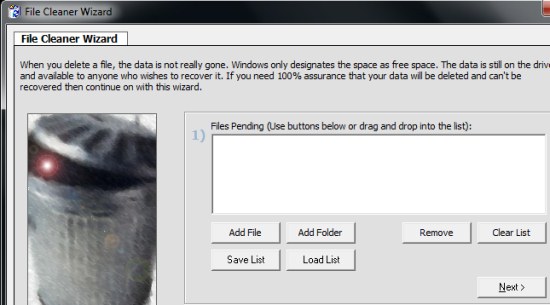Sure Delete is a free software that lets you permanently delete files from your hard drive. It’s a handy and lightweight application that works in an efficient way by permanently destroying files instead of deleting their references from the memory. Thus it ensures that the file has been permanently removed from your system, leaving no traces or signs for recovery.
Whenever you delete some file it will go to the recycle bin from where you can restore it easily. If you want to permanently delete the files, you press “Shift + Delete”. But what happens actually, instead of erasing the file from the system, Windows just erase the address from the memory table which corresponds to that file content.
Now that space will be treated as free space, but the file content still remains there until they are overwritten by some other data. Hence, some files can easily be recovered using some file recovery software, even when you have attempted to delete them permanently by pressing “Shift + Delete” from your system.
Sure Delete comes handy in that situation since it lets you permanently delete files by destroying their original content instead of deleting their reference address from the memory table.
We will soon move on to know how Sure Delete works, but before that, let’s have a quick look on its download and installation part.
Download and Install Sure Delete:
Sure Delete is a lightweight software; just 754 KB in size. It can easily be downloaded using the link provided at the end of this article. The download will consist of a zip file which you need to extract. Once this is done, you can double click on the setup file to install Sure Delete.
Next, you will be guided by the setup wizard with some easy steps to install Sure Delete in your system. Once the installation finishes, you can launch the app to permanently delete files from your system
Now let’s see in detail, how Sure Delete works.
Permanently Delete Files from Hard Drive:
When you launch the app, the program will be opened in front of you with a user-friendly interface. It lets you permanently delete files from your system in three easy steps:
- Select Files: First of all, you need to select files you want to wipe out permanently from your system. You can do this either by dragging and dropping files to the program’s interface, or by browsing files or folders from your system. After adding files, you need to click on the “Next” button to go to the next step.
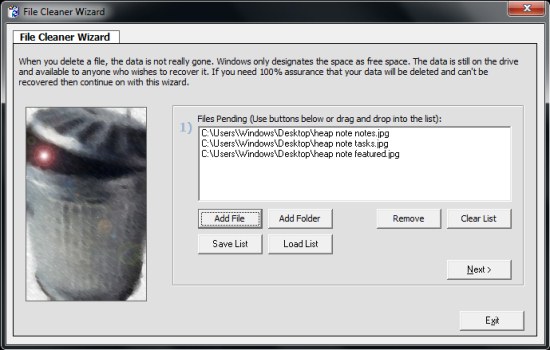
- Choose the desired cleaning strength: Sure Delete offers different methods to destroy files from your hard drive. It supports FAT32, FAT16, FAT12, and NTFS formatting techniques. Each method offers a particular cleaning strength for the files. Choose the desired cleaning strength and click on “Next” button.
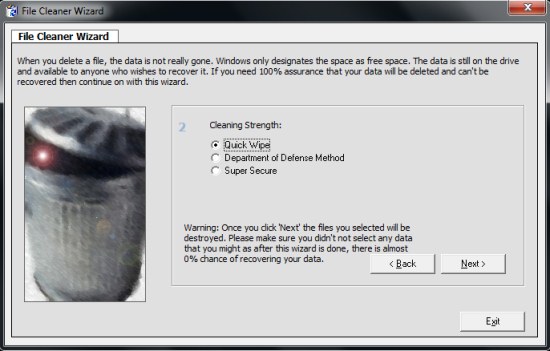
- Delete Files: When you click next, the files will be destroyed permanently from your system, leaving almost 0% chances for recovery.
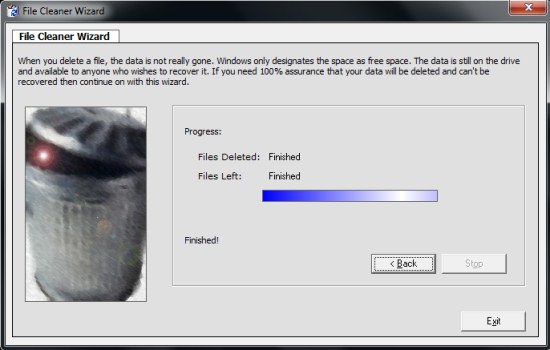
That’s it! This is all you need to permanently delete files from your system using Sure Delete.
Key Features of Sure Delete:
- Free software to permanently delete files from system.
- Supports FAT32, FAT16, FAT12, and NTFS formatting techniques.
- Friendly user-interface.
- Quick and easy-to-use.
- Handy and reliable.
- Lightweight app: just 754 KB in size.
The Final Verdict:
Sure Delete is a nice free software to permanently delete files from your system. It’s a handy and lightweight app that lets you destroy sensitive data from your system permanently, leaving no chances for recovery. Download free and give it a try!