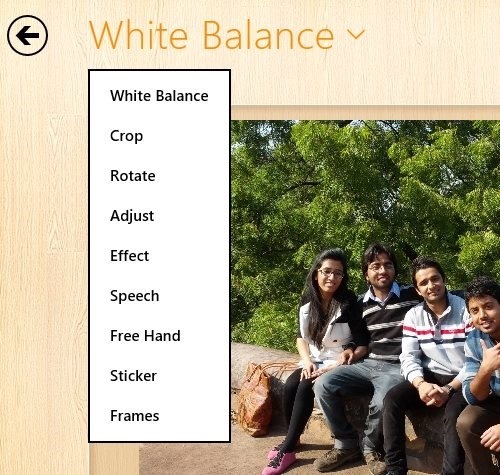ALSee app for Windows 8 is a free photo editor that offers you an amazing and fun environment in which you can edit and add effects to photos. The app pretty much provides you with most of the tool that you would require of a simple image editor.
The tools included in the app provide you with the ability to crop, rotate, color adjustment, sharpness control, various image effects, fun sticker, picture frames, soft focus, white balance, and drawing tools.
The thing that I really enjoyed about this app is it’s amazing looking, polished, intuitive yet simple to use interface. The app has a cool looking, attention drawing beautiful interface. And I feel that apps like this truly show the potential of the Windows 8 operating system as a platform.
You can download the app from the link at the end of this article. When you run AlSee for Windows 8 you will have the interface in front of you as shown above in the screenshot. The recent photo’s will not be there when you open up the app for the first time, these will be added once you start editing photos.
To get started with the app just click on anyone of the sources; the sources include the ability to snap a photo or select photo that are located on your computer. After you have selected an image you will be presented with the interface as shown below. While opening the image I noticed that the app only supports images of the resolution 2000×2000 or lower and when you open up an image of higher resolution then the app will inform you that the image resolution will be reduced if you want to edit the image.

The interface of the app will be divided into two panels while one contains the preview of the image that is being edited and the other contains the editing options. You can scroll through these editing options horizontally like any other Windows 8 app. Also if the scrolling part gets boring then just click on the option provided above the image. This will bring up the list as shown below and you can directly jump to that editing option by clicking on the option of your choice.
I would say editing the photo in ALSee app for Windows 8 was a complete breeze. You can see the end result in the screenshot below. To save the image that you have edited and added effects to just right-click on the app window to open up the option menu and click on the save button to save the image that you just edited and modified.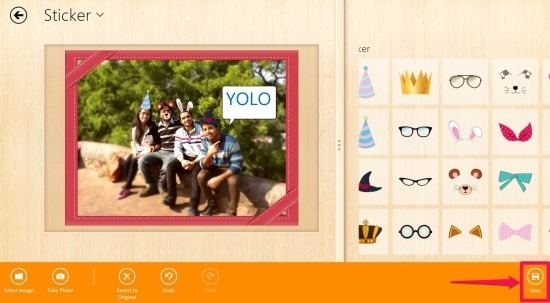
Feature of ALSee app for Windows 8:
- Ability to import images from the in-built cam or the webcam.
- Very pretty and easy to use interface.
- Amazing set of photo effects to be added.
- Edit photo in snap mode and full screen.
- Ability to add wordFunny sticker, picture frames, and the ability to draw on the images.
- The app has the ability to support formats like png, gif, tif, jpg, jpeg, ms-photo, and tiff.
- You can look at the recently edited photos when you start-up the app.
ALSee app for Windows 8 is simply one of the best image editors for your Windows 8 that I have come across and provides you with an amazing, fun, and simple interface in which you can perform host of editing actions on the image that you have selected.
Download ALSee app for Windows 8. Also try out photo studio for Windows 8.