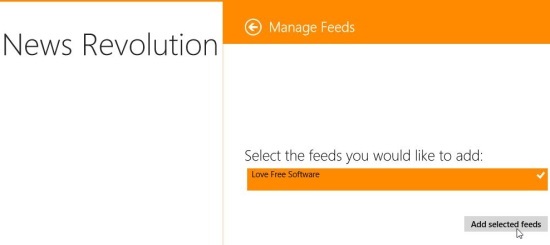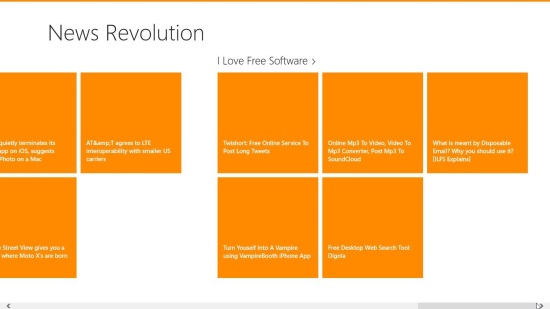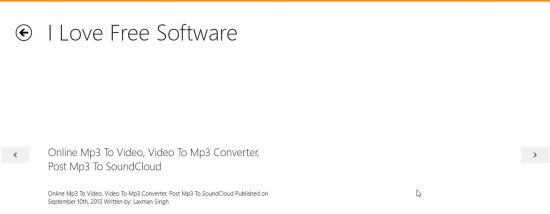News Revolution is a free Windows 8 news reader app that lets you read news from various popular news and tech sites on a common platform. It’s kind of an RSS feed Reader that brings the latest updates from your favorite sites, so that you can stay in touch with the top new stories, happening events, and other popular stuff. But unlike most of the other RSS Readers, this doesn’t provide a category-wise listing of the news (like technology, fashion, living, etc.). To keep it as simple as possible, the developers have used a straight concept: just add the websites whose feeds you want to subscribe to, and get all the news listed on the main screen.
Now there are a few good things about the app I have noticed. First, there is no hassle of adding a site to the app; just paste the URL of the site and it will auto-detect the related RSS feed sources, from where you can add the desired ones. Next is, once you have added the sites, their feeds will be shown in an organized way on the main screen.
Another praiseworthy feature of the app is that it completely downloads the videos, images, and the entire news stories from the news sites and saves them locally for offline reading. Thus you can easily view videos without having to wait for them to buffer, and even read the whole news within the app itself. The only time it takes you to the browser window is when you click on the links. Rest everything is present in the app itself.
Now this is all about the great features of this free Windows 8 news reader app, but besides that, it has many shortcomings. Let me start with adding the news sites to the app. The app is supposed to show the related feed sources once we enter the URL of a particular site, but in my case, it didn’t show me anything for most of the sites I tried to add, including CNBC and Bloomberg. Next, after adding the site, it was supposed to bring up the latest news posts in tiles; but it showed just the headings at the bottom, the images didn’t appear in any of the tiles. Next, it crashed many, many times. So overall, I felt that it needs a lot of improvement.
Now let me explain briefly how you could use this free Windows 8 news reader app. First of all, get it from the Window Store under the News & Weather category, or use the link given at the end to go directly to the app’s page. After installing the app, you will be prompt to add Cocktails and Code as your first news feed site. You can add it to the app and proceed further to add more sites, just by pressing Win+I key combination.
This will open a Settings fly out where you will see a Manage Feeds option. Click on that and enter or paste the URL of the desired site (appended with “/feed#”) in the Add Feed box that appears.
A moment after clicking the Ok button, you will see a list of related feed sources from which you can add the desired options to the app.
Once added, the app will begin fetching and showing the latest feeds from the site in a pretty organized-tile display on the main screen.
To read particular news, you can click on the respective tile and use the left and right headed arrow buttons that appears at both ends of the screen when you take your mouse cursor there.
This is pretty much about using the app. Now let’s have a quick look on its key features.
Key Features of this Free Windows 8 News Reader App:
- Free News reader app for Windows 8.
- Tile-based interface.
- Easy adding sites.
- Displays entire content of the news within the app itself.
- Complete text, image, and video download for offline reading.
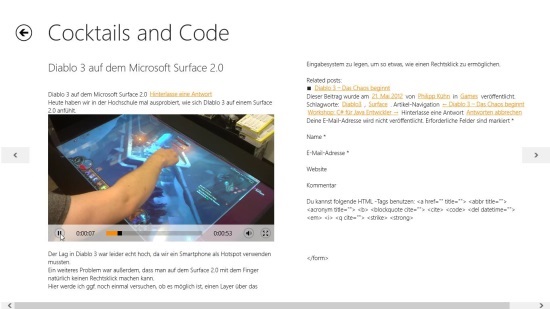
- Integrated with Share, Settings, Search charm.
You can also check out the Raven News Reader app for Windows 8.
The Final Verdict:
News Revolution is a nice free Windows 8 news reading app, but it needs lot of improvement. Though it has some really nice and distinctive set of features, like the ability to download videos and support for offline reading, but it has some noticeable drawbacks too. Hopefully, the developers will make improvements to the app and will soon release a bug-free version of it.