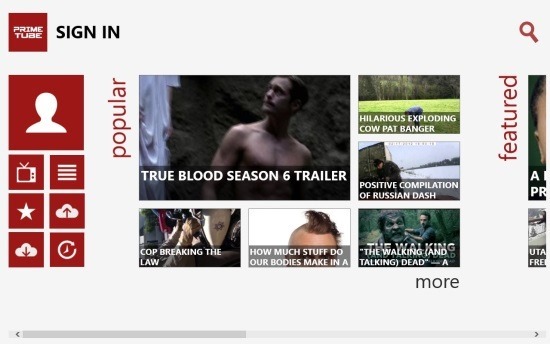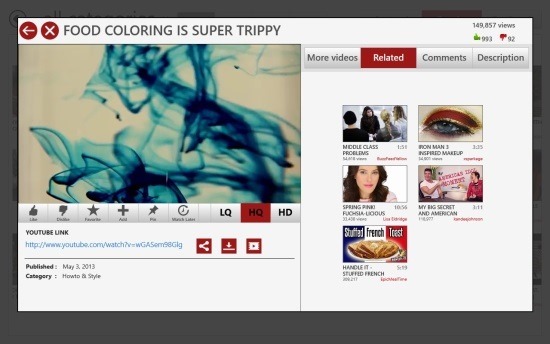Here is a free Windows 8 YouTube app that provides you with a unique and elegant way of accessing YouTube on your Windows 8 device. PrimeTube is already a popular app on the Windows Phones and has now come to the Windows 8 platform.
This Windows 8 YouTube app offers you an integration and simple solution that allows you to access YouTube, search, and manage your YouTube video. The app even provides you with the ability upload video to your YouTube account with just a few click and also you can manage playlists, favorites, subscriptions directly form with in this Windows 8 YouTube app’s interface.
PrimeTube for Windows 8 provides you with a clean and elegant interface that allows you to interact with YouTube and watch your favorite videos and channels. This Windows 8 YouTube app also supports the usual Windows 8 integration things like ability to pin stuff to the start screen, show live tiles, give you push notifications etc.
To get this Windows 8 YouTube app and try it out simply use the link provided at the end of the post. This link will take you to the Windows Store webpage from where you can download and install PrimeTube onto your Windows 8 PC.
When you start this YouTube app for Windows 8, you will have the UI as seen above. Here you can see that the videos are listed in a horizontally scrolling interface that is divided into categories like popular, featured, and top rated.
On the start screen, you are presented with the cluster of controls that allows you to select playlists, favorite, upload, view recent videos etc. When you click on an video then you will be presented with the interface as show below.
Here you can see that you are provided with the regular YouTube controls in the button part of the video player. These control includes the ability to switch like, dislike, favorite, add to playlist, pin to start screen, watch later, change quality, share etc. On the right side of the video you are presented with the related video tab by default and you can switch to the more videos, comments, and description tab with just a single click. So if you would like to enjoy YouTube in a clean and clutter free interface on your Windows 8 device then try out PrimeTube.
To download this Windows 8 YouTube app from the Windows Store simply click here and you will be taken to the Windows Store. Also try out Your Tube 8 which is another great Windows 8 YouTube app by clicking here.