Last Hope – Zombie Sniper 3D is a free zombie shooter game for Windows 8 and 8.1 devices. When you install and launch the game on your Windows 8 or 8.1 device, you will be shown the main menu from where you can start the game, access the game’s options or you can choose to read about the game. Once the game has been started on your device, the first level that will be presented on your screen is the target practice level wherein you will have to shoot the targets. In this level, you have to aim at the targets and then fire. The next levels are the zombie levels where you will encounter moving targets which are a tad bit more difficult to be shot.
The game is a Windows 8 first person shooter, where you have a sniper rifle which can be used as is, or you can use the scope view by right clicking and then using the mouse wheel to zoom.
Last Hope – Zombie Sniper 3D is available as a free download from the Windows App Store.
Main features of Last Hope – Zombie Sniper 3D
Last Hope – Zombie Sniper 3D when installed and launched on your device will present you with an interface, as shown below.
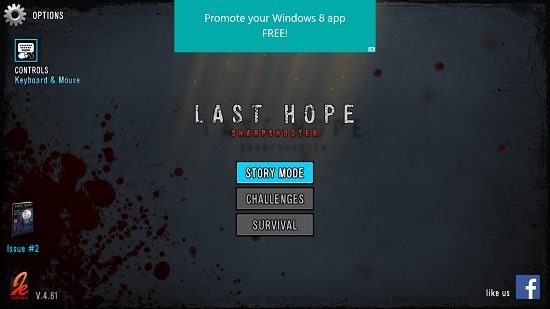
In the above screen, you can start the game by clicking on the Story Mode button. When you click on it, you will be presented with the level selection screen. You can see the below screenshot to have an idea of what this screen looks like.

Simply click on the tile of the level to start it, and when you do so, you will be presented with the gameplay screen. The gameplay screen will first show you the basic rules of the game, as briefly as possible. You can see the rules screen shown below.

You can skip through the instructions via the arrow buttons on either side of the screen. The first level is the target practice level. When this level is done, you will be taken to the actual levels of the game, where you have to shoot zombies. A snap of the sniper scope with the zombies in view is shown below.

You can see your lives at the top left, along with the pause button as well. You can also see your remaining ammo at the top right, and to access the sniper scope, all you have to do is right click on the screen. The above screenshot shows the sniper scope in action. To go out of the sniper scope, right click again.

You can see the zoomed out sniper scope above. In brief, this basically wraps up the main features of the Last Hope – Zombie Sniper 3D app for Windows 8 and 8.1.
You can also check out the GunFinger and Awesome Zombie Sniper zombie games for Windows 8.
The verdict…
Last Hope – Zombie Sniper 3D is a well made zombie shooter for Windows 8 and 8.1 where you can easily shoot and kill zombies on your device. The app is very entertaining and the graphics which allow you to zoom in as well as zoom out make for a great gameplay experience. The ads are kept to a minimum, and hence, the app is truly awesome!
I rate the app a 4 out of 5!