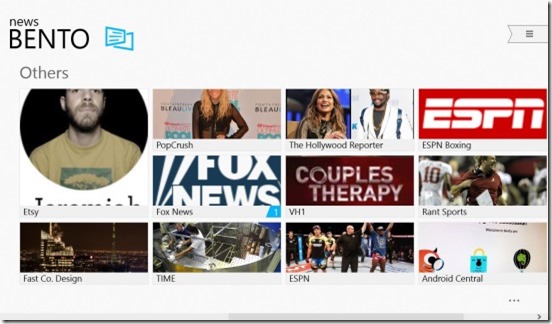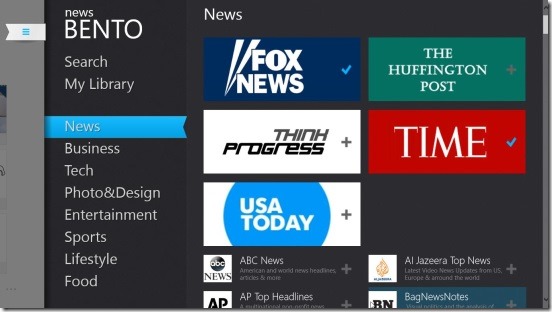News Bento is a free Windows 8 News Reader App. This app comes up with the latest news from world of technology, pop culture, business, politics, shopping, lifestyle and fashion etc. The whole app has a very beautiful and fluid interface, and gives a magazine type of view. You can choose to read news from the following three categories which are: News, Tech, and Others ( which includes news from entertainment, sports, lifestyle, and food etc.).
All the news are basically related to USA and the app has very rich news sources like: The Atlantic, MSNBC First Read, Engadget, PopCrush, and Fast Co. Design and many more. If you are looking for a particular news then you can also search it using the Windows Search Charm. The app supports snapping to screen sides and has it’s own live tile in start screen, plus you can also pin your favorite news source’s live tile to your start screen for filtered and quick access.
You can get this free Windows 8 News Reader App under the News & Weather Category in Windows Store.
Using this free Windows 8 news reader app to read news:
Like I said before the app has the most beautiful and smooth interface. You’ll realize this fact the moment you open the app. It has the most amazing Welcome Screen which shows a big full screen sized slideshow preview of the featured news from it’s news sources. The app gets updated on regular basis, therefore all the news are latest and happening. The free Windows 8 news reader app actually shows the news in Magazine view with buttons to refresh, pin to start, like, share etc.
You’ll need to login with Facebook credentials for liking and sharing the news story. Switching between different news and news sources is easy, fast, and looks visually appealing. The options such as background themes, changing readability buttons, viewing the story in web browser, and splitting the screen into two parts: one for the headlines and other for the story, adds more plus points for people to like this Free Windows 8 news reader app.
As mentioned earlier in the introduction part the app has three categories in Home screen, but this screen is fully customizable, and you can add other as many news sources under these categories as you want. All you have to do is click on bookmark type icon at the top right corner of screen and select the desired news sources from the list.
Key Features of News Bento:
- Free Windows 8 news reader app.
- Amazing UI.
- Switching between stories and news sources is very smooth.
- News shown in Magazine View.
- Multiple sources of news such as: FOX News, USA TODAY, ABC News, Bloomberg Businessweek, Hollywood TV,VH1, ESPN, GQ, and many more.
- Supports news search using the Windows Search Charm.
- Supports own live tile plus pinning each news source’s live tile.
- Full customizable home screen.
- Supports snapping.
Following is a screenshot of Engadget news source screen within the app.
Final Note:
News Bento is one of the best Windows 8 news reader app. The app gives you the power to read the news within the app with different readability options and on a beautiful background, or you can read the story in the web browser. It has got one of the most amazing UI, which is one of it’s kind. The News sources are in a huge bundle and are updated on a regular basis. And it’s completely free Windows 8 News Reader App. Definitely worth trying!