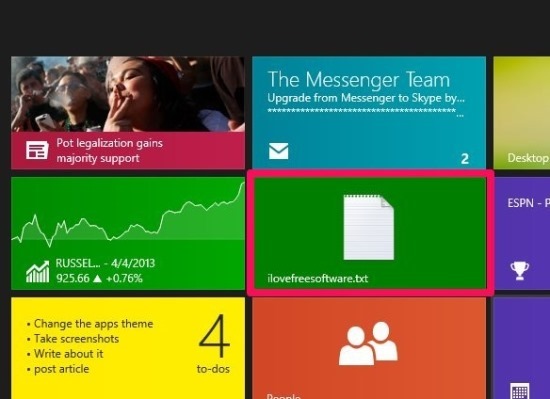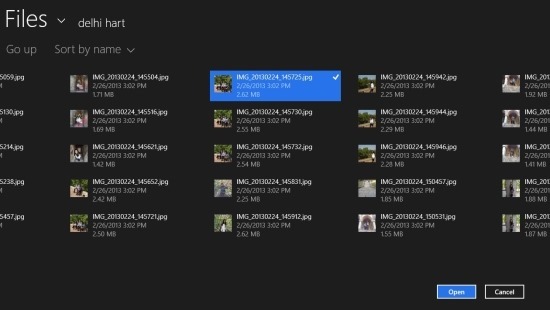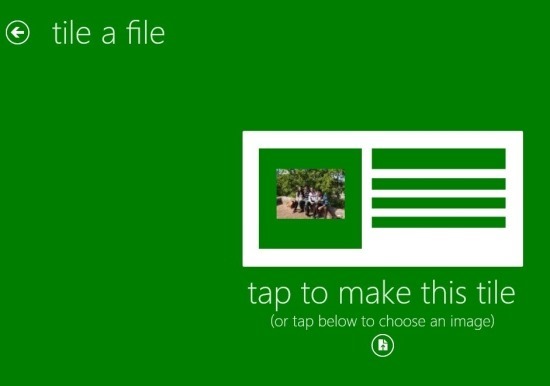Here is a simple tool for your Windows 8 device that lets you to pin files to your Windows 8 start screen. The most highlighted feature about the new Windows 8 is the start screen and the ability to pin stuff on it. But sadly Microsoft limits the things that you can pin to the start screen. Tile a file is a free app for Windows 8 that solves this problem by providing you the ability to pin all kinds of files.
The app is extremely straightforward and simple to use. After you have pinned a file to the start screen you can access and launch these files with complete ease. Tile a file has the ability to create and display square as well as wide tiles and on these tiles the thumbnail of the file that you pinned are displayed. In this manner you can use the app to pin files to your Windows 8 start screen and view or open up the most used files with ease from your start screen. Below in the screenshot I have pinned a simple text file to the start screen which is highlighted in pink.
So download Tile A File from the link provided at the end of the post and pin files to your Windows 8 start screen with complete ease. The link will re-direct you to the Windows Store from where you can download and install Tile A File for free. Once you have this app installed run it from the start screen and you will have the interface in front of you as seen below. As you can see the interface of Tile A File is super minimalistic.
Here you are supposed to do just one simple thing that is tap or click on the apps interface to get started with the app. After this you will be presented with the interface as seen below that lets you browse through the content of your computer and pick a file according to your needs. To select a file just click on the file that you want to pin to the start screen and simply click on the open button.
This action will bring up the interface as shown below. Now here you will be given the preview of the file that you are going to pin to the start screen. Just simply tap again on the app screen and the file will be added to the start screen. In this manner you can pin all kinds of files to your Windows 8 start screen.
Get Tile A File for your Windows 8 device from here. Also try out Universal Pinner Software for Windows 8 that allows you to pin anything to your start screen.