Dictionary.com is a free Windows 8 Dictionary app available under the ‘Books & Reference’ category of Windows 8. Here, in this dictionary app for Windows 8, you will find over 2,000,000 shortened definitions, meanings, synonyms & antonyms of words along with audio pronunciation, example sentences, and popular quotes. This dictionary Windows 8 app brings you the most trusted content from highly recognized Dictionary.com and Thesaurus.com.
Yup.. the very popular, top-ranked websites: Dictionary.com & Thesaurus.com have now developed their own Windows 8 app (Dictionary.com), so that you do not need to touch the browser whenever you want to look for a word. Just install it in your Windows 8 system and start using it.
This Windows 8 dictionary app lets you view recent words that you have searched, view idioms, phonetic, add words to your favorite list, track your current location, and do many other activities. You can see all the popular words, trending words, ‘Word of the day’, ‘Quote of the day’, read hot words written by popular people, and the like.
What I Really Liked About Windows 8 Dictionary App..
What I really loved about this Windows 8 dictionary app is the nice interface. As you open the Dictionary.com app, you will find ‘History’ as the very first column, where you can view all recent searches that you haves performed. Next is the ‘Word Of The Day’ along with the ‘Quote Of The Day’, following with ‘The Hot Word’, ‘Trends’, and ‘Local Searches’.
Now, to search for a particular word, just open the Windows 8 ‘Search Charm’ that has been integrated with the dictionary app. Press ‘Win+Q’ top open the Search Charm → type a word you want to search and hit ‘Enter’. This will open the word with its definition, example sentences, synonyms & antonyms, and the famous quotes. To view, you need to scroll towards right, using the mouse wheel or the horizontal bar given at the bottom of the screen. Also, you can view all the ‘Nearby’ words (the related words), in case you do not remember the exact word you want to search.
Here, on this screen itself, you can listen to the audio pronunciation of the searched word, add the word to your favorite list, or pin to start the word. To get these options, you need to right-click on the screen. To view you favorite list, just head over to the home screen of the app → right under the ‘History’ column, you will ‘Favorite’.
Feel free to browse around such apps on other platforms: iPhone Dictionary Apps, Android Dictionary Apps.
Key Features Of Dictionary.com App:
- Lets you find over 2,000,000 shortened definitions, meanings, synonyms & antonyms along with audio pronunciation, example sentences, and popular quotes.
- Brings you the most trusted content from highly recognized Dictionary.com and Thesaurus.com.
- Allows you to view recently searched words, phonetics, idioms, etc.
- Options like audio pronunciation, pin to start a word are easily available.
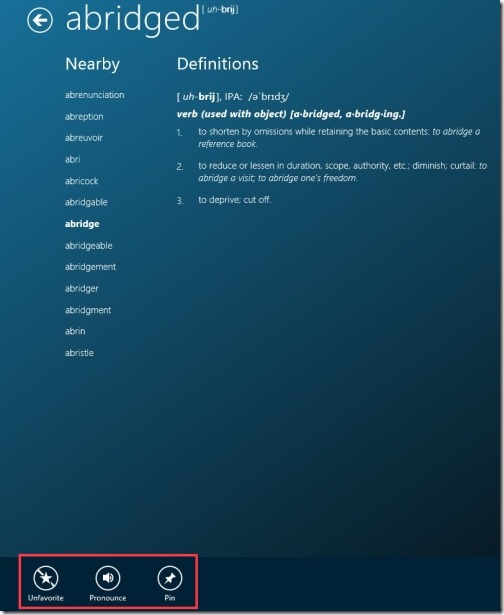
- Lets you add words to your favorite list.
- Lets you search for meaning of any difficult word you come across.
- Coms up with ‘Word Of The Day’, and ‘Quote Of The Day’.
- It’s a free Windows 8 app.
This app is very easy to use, quick to search a word, improves your understanding of words by providing ‘example sentences’, and above it’s the replica of top-ranked Dictionary.com and Thesaurus.com. It’s a must have Windows 8 app.
Check out more Windows 8 apps: PDF Reader App, eBooks App, English Club
How To Install Dictionary.com App In Windows 8:
- GO to Windows 8 Store, bring up the Search Charm (press ‘Win+Q’).
- Type ‘Dictionary.com’ in the Search Charm and press ‘Enter’, and install the app.
In short, Dictionary.com is an excellent dictionary app for Windows 8 where you can look for any difficult word, right away. View ‘word of the day, know more Quotes, lean synonyms & antonyms, and the like. Go ahead and install Dictionary.com app now.

