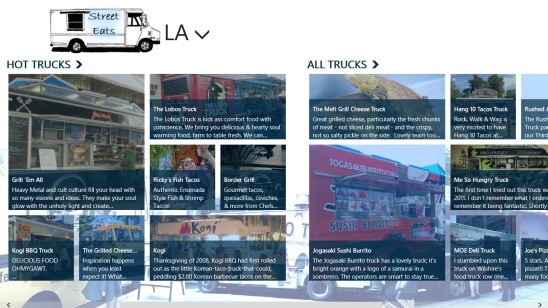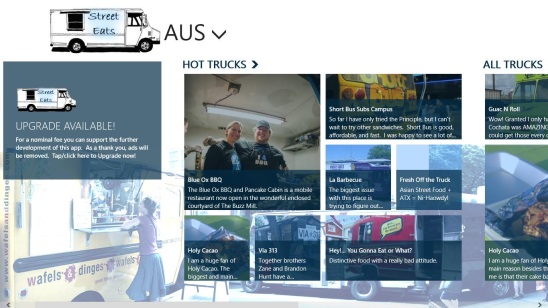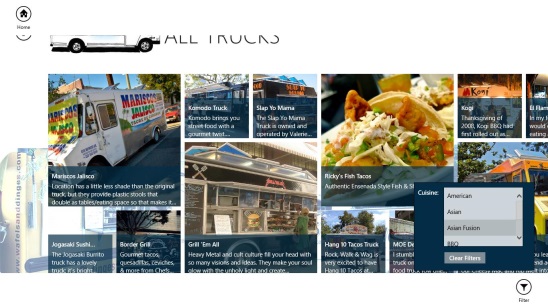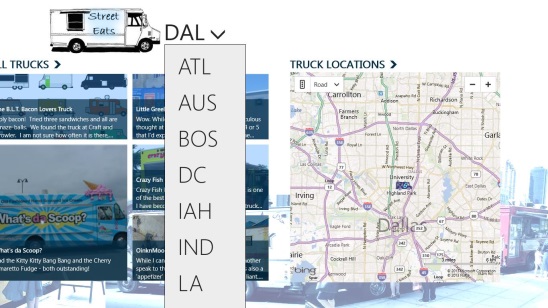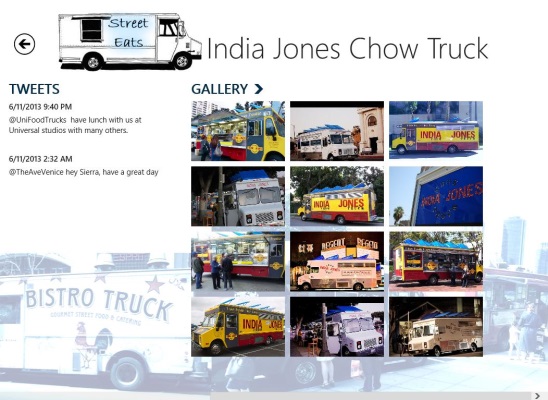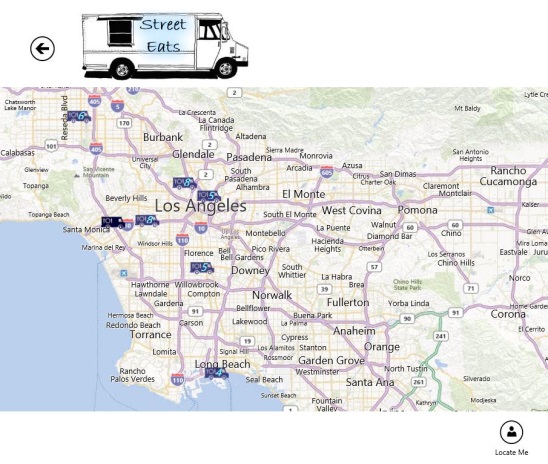StreetEats, is a free Windows 8 food truck finder app. It’s a good Windows 8 Food & Dinning app, that helps you find the best food trucks across USA. If you are a food junkie, and want to taste different yum food from different nations, than this app is for you. The app lists all the food trucks in across metro cities in US, and that includes: Atlanta, Austin, Boston, Dallas, Washington DC, Indiana, Los Angeles, and Houston.
You can find the popular food trucks in these cities, and view their specialties, photo gallery, reviews in the form of tweets and ratings, a small description, and their location in Bing map. You can also pin your favorite trucks to start screen, or mark them as favorite; so that whenever you feel like tasting something good, then you can have a quick access of the food trucks.
Locate best food trucks across cities in USA using this Windows 8 food truck app:
If you love street food, then this is a great app to use to locate and find directions to your favorite food trucks, and also, in finding new food trucks. The app has a good design with the food theme in mind. The app is made for the foodies and you’ll know it the moment you launch the app. You’ll get the food trucks listed in the screen in form of big and small tiles, with their small description.
The app categorizes the food trucks in two categories: Hot Trucks and All Trucks. Hot trucks are the ones that have been given best ratings and tweets reviews by the customers. So, if you are new to the town and couldn’t decide which truck to choose then, you can make use of this app, and find the hottest trucks in your city.
While finding trucks, a good thing in the app is you can filter the trucks by the type of cuisine (food): Asian, Hotdog, Japanese, Sandwich, Sushi, vegetarian, and Vietnamese.
All the trucks, which the app shows are pretty good and popular, and they specialize in different cuisines: Mexican, Asian, American, Southern, Sea food, Fusion etc. There’s a lot to choose.
Simply select one of the city from the drop down list at the top. The app will automatically show all the trucks in that location. Click on the desired truck to choose. You’ll get the trucks information in the next screen. The information includes the owners, location, a little history, types of cuisines they serve. The user reviews about trucks, is a good thing that the app includes. They help you in deciding before you start going. All though, the reviews gets opened in the website of the trucks. Still you can view tweets and photos gallery within the app itself.
Once you have decided and chose a truck, then you can view the truck location in the Bing map and find the directions to the trucks location.
Key features of this Windows 8 food truck finder app:
- Completely free.
- Good Windows 8 food truck finder app.
- Fast, simple and easy.
- Lists all the trucks, their information, and location across 7 cities in US.
- Integrates in-built Bing map.
- Pin a truck to Start Screen.
- Mark truck as favorites.
- Uses internet to find and show trucks.
Do check out this good similar Windows 8 app to find food joints, hangout places, events using 4th at Square Lite Windows 8 Social App.
Final note:
StreetEats is a good Windows 8 food truck finder app. It’s simple to use, and is assisted with all good features that can help you find best food trucks. Though, the app needs few more cities to be added. But, if you live in the cities that’s been listed in the app, then you should get this app installed. All in all a good free Windows 8 app to use.