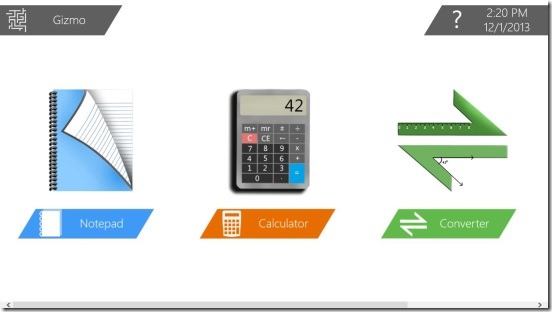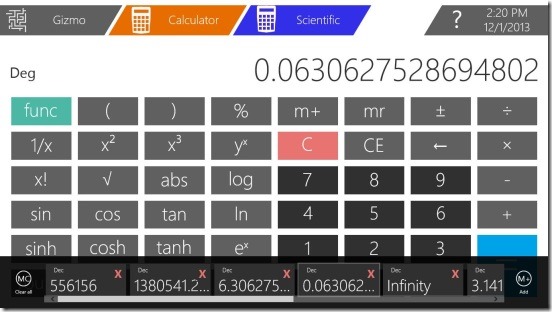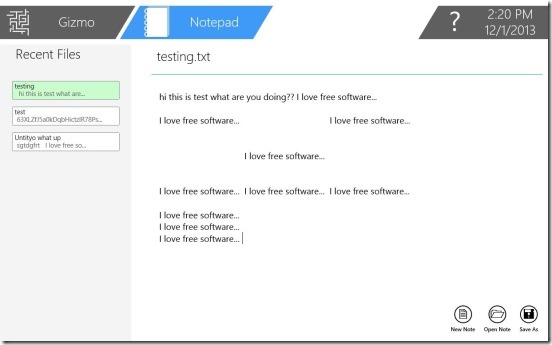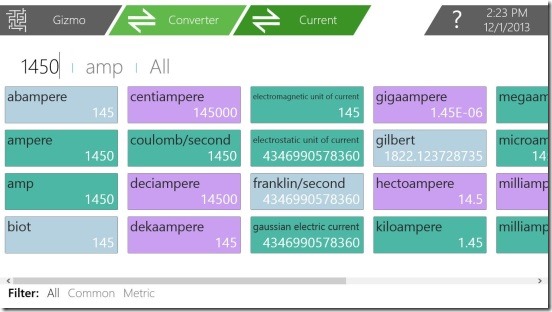Gizmo, is a free Windows 8 notepad app, plus calculator, unit converter, and a period calendar app. That is it combines all these four separate apps in just one single app. So that you can use this one single app for multiple purposes. The calculator app consisted inside this app consists of 3 different calculators, that includes: Scientific, Programmer, and Statistics. And to add more to the usability of these calculators you can also save multiple calculated values in the app’s memory space. The unit converter also consists of 8 different metrics of measurements. To name some includes: Area, Distance, Volume, Speed, Angles, Current etc. You can quickly convert among multiple units of a metric and see there results simultaneously at one single time.
The app also lets you add any note anytime and save it locally or in SkyDrive directly from the app. It provides you with a nice and clean UI to write, and then lists them under the Recent Files label. So that you can quickly view-edit them anytime. Plus you can also save and track your periods calendar under the P.Calendar app contained inside this Windows 8 app.
Using this Windows 8 Notepad app/Calculator app/Converter app/Calendar app:
The app does sound like a good Windows 8 multi-purpose app. And, the app does stands up to it’s promises. Every single app inside this free Windows 8 app does work well. Many a times there are some points (features) that doesn’t work well in these types of multi-purpose apps. But that is not the case with this Windows 8 app. Like I said above, the app consists of three calculators, and each single calculator is equally useful. There’s a scientific calculator that can be used for some scientific calculations, it consists of all the buttons that you usually find in any scientific calculator, like function, square root, factorial, trigonometric functions, exponential etc. The basic calculator comes along with the Scientific calculator. The rest two calculators are also useful, they can be used in various academic studies and to do complex mathematical calculations etc.
All you need to do is choose Calculator from the main screen, and select the calculator you need. Rest is just the same, that is click or use numpad of your keyboard. A really cool feature of the calculator is, you can save the values in app’s memory, and use them again anytime. Once you have the value, simply right-click on the screen, you’ll get a flyout, simply click on Add. The value gets added, and you can use them anytime, across all 3 calculators.
Tapping on the Notepad in main screen opens app’s notepad. It’s a good notepad having clean UI, free from ADs and provides pretty big empty space to write. This notepad supports all cut, copy, paste, and select all features and there shortcuts, and to a surprise it also supports Tab button; which lacks in most of notepad apps. The App is in a good integration with SkyDrive, so you can save the notepad files directly to SkyDrive or locally.
The Converter inside this app, is one pretty handy and effective feature of this Windows 8 app. There are 8 different measurement metrics: Acceleration, Volume, Speed, Mass, Area, Distance, Angle, and Current (electricity). Simply select the desired metric, and then you’ll get all the most common units of that metric listed in next screen. Simply type value on top left corner, and select the desired unit from the list. The app shows real-time conversions in all the available list of units, simultaneously. You can also filter units that will be shown in the screen, by default it’s in Common, and if you choose All, you’ll get a pretty long list of Units (and that covers local units country by country).
The Period Calendar, is also useful. The app lets you choose start date, duration, cycle length. And based on that it automatically marks the dates of the calendar and prepares a period calendar for you.
Key features of this Windows 8 multi-purpose app:
- Free.
- Integrated with SkyDrive.
- 3 types of calculator.
- Convert between 8 different metrics of measurements.
- Simple and easy.
You can also check out these free Windows 8 notepad apps: Notepad RT and Notepad Classic. I bet you’ll like them.
Final note:
Gizmo works well, and is applicable in many instances in daily life. It’s a good app that you can install in your Windows 8 devices and turn them into calculator, unit converter, notepad etc. on the go. Though there are some bugs in the app like sometimes some units and apps don’t show up in the app screen, and you have to re-launch the app again. Otherwise, it’s a good Windows 8 app to try.