This tutorial explains how to access and play Android songs on PC browser. And I have done this using a free service, called “Weezzler“. Using this app, you will be able to see Android songs on PC browser. Then you can stream Android songs on PC browser. You just need to install its Android app on phone, and nothing is required to be installed on PC. Do note that both PC as well as Android need to be on the same network to be able to successfully stream Android songs to PC browser.
It’s a very simple service and lets you stream all your Android tracks using any modern browser on your PC. Thus, without copying songs from Android to PC or connecting Android device using a data cable, you can enjoy listening to all your favorite tracks on PC.
Using this service is also very easy. This tutorial has covered all the steps that are needed to connect your PC browser and phone and then stream Android songs.

Above you can see the list of all Android songs fetched by this service and visible on the browser. Once the list is ready, you can stream any song, switch to previous or next song, adjust volume, and do other things. I really appreciate the fact that service is so easy to use.
How To Access and Play Android Songs On PC Browser Using This Service:
Before starting, just make sure your PC and Android device are connected to the same network. After that, follow these steps:
Step 1: Use this link to open this app on Google Play Store. Install the app and open it. It will give you a code. Copy it.
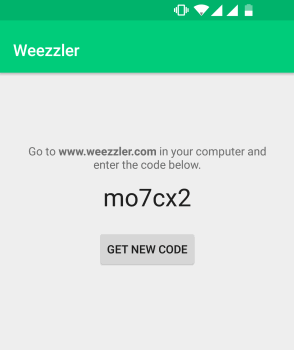
Step 2: Open the homepage of this service from your PC browser. It will prompt you to enter the code and send it. Enter the code copied by you click Send code button.
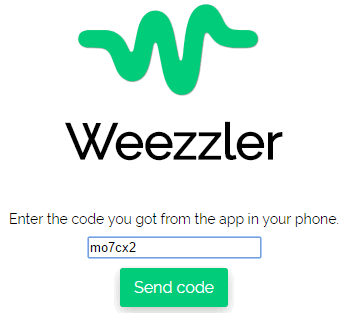
Step 3: That’s it! After sending the code, the list of all your Android tracks will be in front of you.
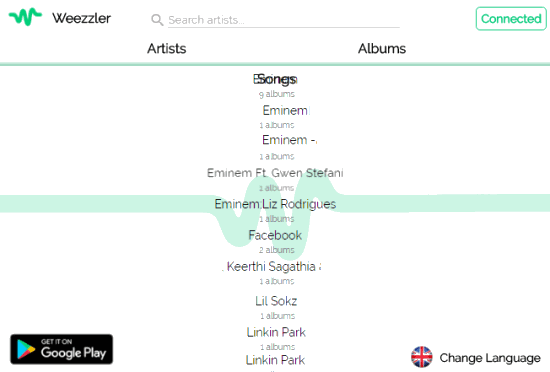
Now you can play any song or search for a particular song. You can also switch to Albums and Artists mode as per your need.
There are some basic playback options also available that you can use. You can switch to the next or previous song, adjust volume, shuffle songs, and view the list of songs added in the queue.
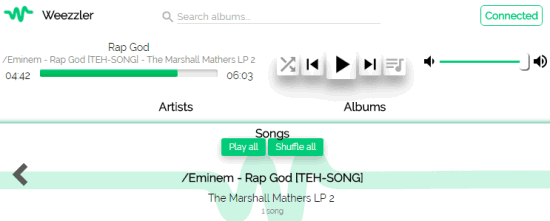
If you want, you can switch between songs, change to albums or artists mode, and add songs to the queue using the Android app also.

Do whatever you want to do and enjoy listening to your Android songs directly from PC.
We have also reviewed some other Android apps to wirelessly sync music to Android.
The Verdict:
I am really benefiting with this service because I have different song collections on my PC and Android phone. And the problem is that sometimes (while working on PC) I feel the need to listen to my Android collection directly from the PC. Now my problem is solved and all that because of this service.