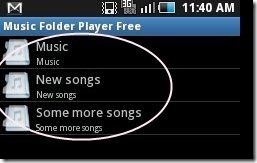Music Folder Player is an Free Android App that is used to play music, folder wise from SD card. Music Folder Player app is an another way to play music on Android. Usually with an Android Music Player you will find all the songs together mixed up and it is difficult to scroll through so many songs to choose your favorite one.
But Music Folder Player app is a folder based music player. It shows all your songs in appropriate folders. Just select any song from any folder of your choice and play it directly in this Android Music Player. This Android music player is made for those people who usually like to listen music, folder wise or often want to switch between music and audio books.
This Android Music Player is very different from other music players on Android and also functions different from other alternative players. You can now give priority to your favorite music first by selecting the music directly from your SD card itself via Android music player. No need to search a particular song from the list of thousands. Just select the appropriate folder and the preferred song will be there in front of you.
You can check out some of the awesome Music Players for Android reviewed by us.
Some Key Features Of Android Music Player App:
-
The user interface of Music Player app is very easy and based on the folder structure. The folder which contains audio files only will appear in the app separately.
-
You can change the song and switch to different folder easily.
-
Seek Buttons in the music folder player allows to jump in step forward or backward. The jump distance is adjustable between 1s and 99s and between 1% and 9%.
-
You can also set the size of the fonts as per your needs as the screen resolution of different Android devices are different.
-
Shuffle files for current or any folders.
-
Repeat single file by long pressing on playing track.
-
You can also rename file directly from this Android Music Player.
-
You can delete any file if you don’t want it to be played anymore. Long press on the file you want to delete and and tap on ‘Delete option’.
-
You can set a sleep timer to stop the player after a specific time or when the current tracks ends.
-
Works with headset containing single button. Just double click on the button and it will automatically take you to the next track. By double click you can prevent pausing of the current music being played.
Also check out some Media Players for iPhone as well reviewed by us.
How To Install Android Music Player, Music Folder Player App:
-
Just login to “Android Market”.
-
Click on “Search”. Type “Music Folder Player Free” in search tab.
-
Click on “Music Folder Player Free”.
-
Click on “Install”.
The Music Folder Player Free Android App will be automatically installed. Now listen to your favorites in a rhythm as you wish to listen in this Android Music Player. Get rid of searching from the list of thousands and make your smartphone faster.