Delta Chat is a free email messenger app to send emails in chat style. Here think of this app as an email client but the only difference here is that it lets you organize your emails as messages that you see in popular messaging apps like WhatsApp, Telegram, etc. Not only this but it is a secure application as well as there is no tracking and no central servers are involved in passing your messaging from one point to another. You just use email address of the recipient to send a message with files. And you can add images and other fields in you messages as well. The chat bubbles here work like they work in other apps. You can copy, forward messages easily.
If you want to try a new way of sending emails then you can start using this app. This is available for Android, iOS, MAC, Linux, and coming soon for Windows. And the recipient don’t really have to install this app to make it work. If the other person don’t have this app then he will receive messages in email form on the mail provider’s site. But if the other person have this app then it will be so much interesting. The emails will be converted in a chat like style and you can do whatever you want to with them.
![]()
Using this Free Messaging App Based on IMAP without Tracking:
Using this IMAP based chatting app is very simple. There is no registration is required in order to use it. You just install it and then simply start using it. After that just enter your email address and start sending emails in chat style to anyone you want. You will find other features in the app itself and then you can use them based on your needs.
Install this app from Play Store and then open it up. On the firsts screen, specify your email address and password to get started. Do note that, if you want to use Gmail account then you will have allow less secure apps in the Gmail settings. You can see how to do that here.
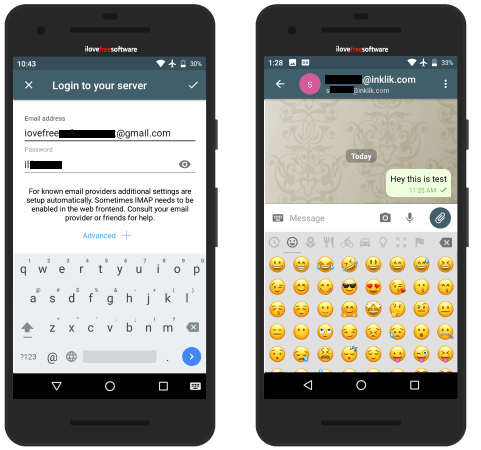
Now, after you have signed in, you can start chat with anyone you want. You can choose an existing email contact or you can enter a new mail address to start the chat. Just send a simple message and it will immediately delivered to the recipient.
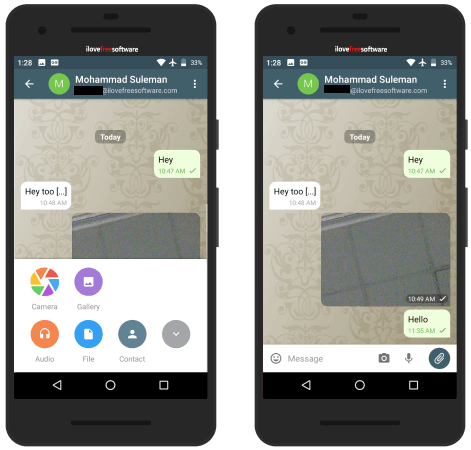
In your chats, you can send messages with plain text, add images, or send other files. The interface is very much like WhatsApp and you can easily open the settings options to configure the media options and some privacy settings. It even lets you create a QR code for your email address that you can share with others. Also, you can scan QR codes by others using the QR reader that it comes with.
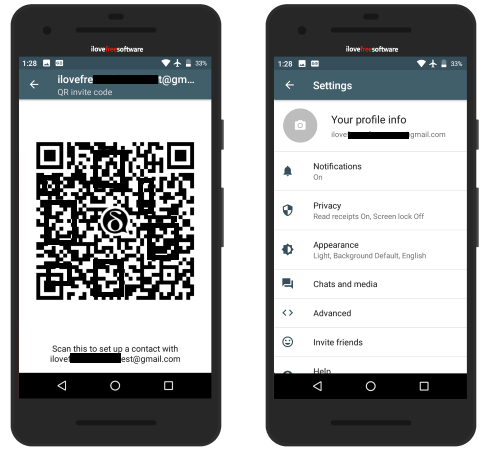
This way, you can use this simple email messenger app on your phone. And not only on phone but you can use this on your desktop as well. You can download the pre-built binaries from its GitHub page and then use them wherever you want.
Final thoughts
If you want to try out new way of dealing with emails then you can use the app mentioned here. You just have to install it once and then you can simply start using this. So, if you are looking for new ways to organize emails then you can give this app a try. However, the message delivery is kind of slow as compared to other IM apps out there. But the good thing is that it doesn’t track you as it uses the email exchange servers for your email providers.