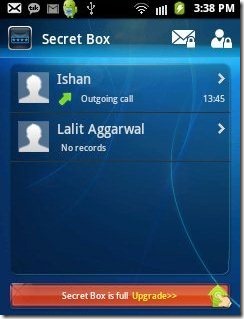Secret Box is a free Android app to hide Contacts and SMS on Android phone. Hide contacts and SMS, so that no one can access your personal conversation and calls on your Android phone. The app is protected by a password, so as to keep your contacts and SMS personal on your smart phone. The interface provided by the app is very easy, and all your personal contacts and SMS are very secure. This secret box provides multiple other options to hide SMS and contacts.
The name “Secret Box” itself defines its functionality on Android. Also, this Secret Box app has the maximum capacity to store 100 SMS in the app. After exceeding the limit of 100 SMS, you will receive your SMS from your personal number in your native inbox of the phone. Apart from storing the SMS, the app also hides the calls information. The app hides the time of all the calls including received and dialed calls from the contact number saved in the Secret Box app.
You can also import the previous conversation and call details as soon as you add a new number in the app. The main drawback of Secret Box app is that, once you delete all the record on a particular number from the app, it will not import the previous records or conversation again in the app. The app will save all the new conversation and records which is received by that number.
You can also check out SMS Locker app to protect your SMS with a password on Android reviewed by us.
Some Key Features Of Secret Box App To Hide Contacts And SMS On Android:
- Secret Box app allows you to hide your personal contacts and SMS on Android.
- You can add multiple contacts in the app, to hide the call and SMS information on all those numbers.
- The interface provided by the app is too awesome and easy to understand.
- Also, Secret Box app is fully secured, as the app is password protected.
- You can import previous SMS and call details from your native Android inbox and call logs.
- The app provides the capacity to store up to 100 messages.
- Enable/Disable Widget notification.
- View all the conversation and call details from the app.
- You can change the password of the app anytime from within the app.
- Send message, make a call, delete contact or any particular SMS from within the app.
Also, check MagicLocker Main app to lock Android screen reviewed by us.
How To Install Secret Box App To Hide Contacts And SMS On Android:
- Sign in to Android Market or scan the QR code below.

- If you are unable to scan the QR code, then tap on the search option in Android Market to search Secret Box-Hide SMS & Contact app.
- Select Secret Box-Hide SMS & Contact app from the list of apps and tap on install.
The free, Secret Box app will be automatically installed. Click here to download Secret Box app from Android Market to hide contacts and SMS on Android. Install this intelligent app today on your smart phone and make your personal contacts and SMS conversation password protected. Be secure with your Android phone, so that no one can access your personal information.