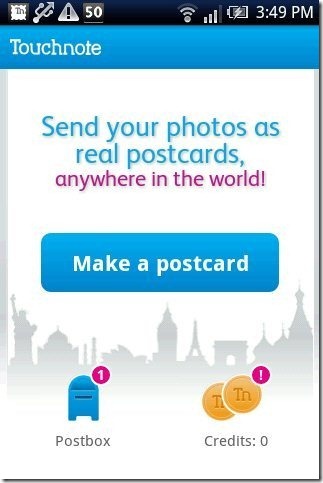Touchnote Postcards is free Android app to create postcards on Android. Touchnote Postcards is one and only app I found in Android Market to create postcards on Android. The very appreciating and unique part of this Android app is that, you can create a postcard and then you can send that postcard to any address from your Android.
Touchnote Postcards app provides an impressive interface on Android to create postcards in an easy way. All the options in the app are very well-organized in the app to send your favorite postcard on any special occasion.
Before getting started with Touchnote Postcards app, you can sign-up with the app to explore more options. After getting signed in, you can start the app on your Android. Just upload a pic from your phone’s gallery or from your Facebook account.
Also, you can take a photo from your phone’s camera and upload the photo in the app in real-time. Next, enter an address on which you want to send your postcard. Then type a message you want to send along with the postcard. Preview your postcard and then tap on send option to send the postcard on the address mentioned.
Remember that you will be charged $1.49, €1.49, £1.49 for sending postcards. It takes 1 to 4 working days to send a postcard in US or UK. The delivery time in other countries depends on the local postal service of that country.
You can also check out Sketch app for Android reviewed by us.
Some Key Features Of Touchnote Postcards App To Create Postcards On Android:
- You can create postcards and send them to any address from your Android.
- The interface provided by the app is very well-organized.
- You can upload any photo in the app and rotate the photo from within the app.
- You can send postcards to any address from your Android.
- Pay very less for sending each postcard on Android.
- You can zoom any photo from within the app.
- Create a postcard when you are offline and save the postcard in the app.
Also, check out other Android apps reviewed by us.
How To Install Touchnote Postcards App On Android:
- Scan the below – QR Code.

- If you don’t have a Barcode Scanner app – Then search for Touchnote Postcards app in Android Market.
- Tap on Install – To Install the app from Android Market.
The free Touchnote Postcards App will be automatically installed. Just create postcard on your Android and make every occasion special by sending them to loved ones. Surprise them by sending a unique gift to your loved ones with your Android. Do something different with Touchnote Postcards app on Android.