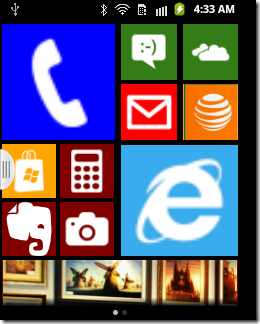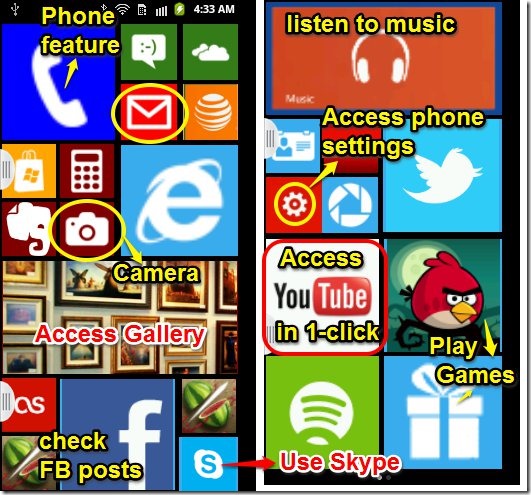Windows 8 is an Windows 8 style launcher for Android which enables you to get the experience of Window 8 metro style interface on your Android phone. The app is really amazing and easy to use, too. The user interface is designed such that it gives the users a feel of Windows 8 operating system on their Android phones.
This Windows 8 App for Android has features that give a Windows 8 phone style look n feel to your Android. It has icons to access your phonebook, messages, calendar, camera, etc. Visiting famous social networking websites, like Facebook and Twitter is much easier with the app.
Features of Windows 8 App for Android:
- Metro style user interface.
- Simple and fun to use.
- Check calendar, contacts, calculator from inside the app.
- Enables to use your phone camera whenever you want.
- Has a slider bar to let you download other apps from Play Store.
NOTE: Windows 8 App for Android does not let you arrange or change the size of tiles given in the app. Also, you cannot add more tiles in it. Fake Windows 8 is also a free Android app that you can check.
Using Windows 8 App for Android:
To open Windows 8, click on the app icon on your Android phone. The application will launch and you will see a Metro style user interface with icons like Phone, Internet Explorer, Mail, Calendar, Contacts, Youtube and so on. The app has two pages. You can slide the screen to access the second page. The pages are very nice and clean with fixed tiles of some important applications of your Android mobile. Tiles showing icons of some famous websites are also given. When clicked on them, they will direct you to the respective webpage using the internet browser on your Android phone.
Here is a list of things you could do with this Windows 8 App for Android:
- You can use your Android phone services like calling, messaging, and checking contacts or calendar.
- Now clicking pictures using your phone’s camera is much faster as the camera icon in the app is right in front of you.
- You can access your Evernote, Skydrive, and/or Picasa Web Albums account in just a single click using this free Android app.
- Check social networking sites easily and use Youtube whenever you want using this Windows 8 App for Android.
- Download other apps from Playstore directly inside the application from the Slider Bar that is provided in it.
Final Verdict:
Windows 8 App for Android is an interesting app with metro style interface. It is easy to use as all the tiles are already given and no extra settings have to be done to get Windows 8 experience on your Android phone. I am sure you will enjoy using the app.