Wire is a free Android messaging app with minimalist design and smooth UI. The Wire app lets you send text based messages, voice calling, send images, ping, share YouTube videos, and SoundCloud audio files. The thing which puts this app apart from other of its counterparts is that it is developed by the ex-developers of Skype. The story doesn’t end here as the app is also backed by Skype co-founder Janus Friis.
The other feature of the app is that it doesn’t ask you to link your phone number for the registration or using the services. It means you can be rest assured about your privacy unless you mention anything about yourself. Apart from this, the app has cool animations and UI elements.

Besides Android, the Wire app is also available for iOS and Mac OS X.
Using Wire Android Messaging App:
The Wire app requires you to register for an account using your email address. When you registered with the app, you will see the interface below for searching the contacts which might be using the user’s name or the registered email address.
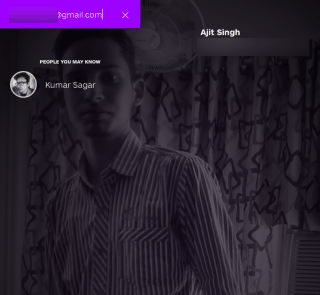
When you have added the contacts to the app, you will see the list as shown in the screenshot below. You can see that the app also displays the profile photo of the selected contact in background.
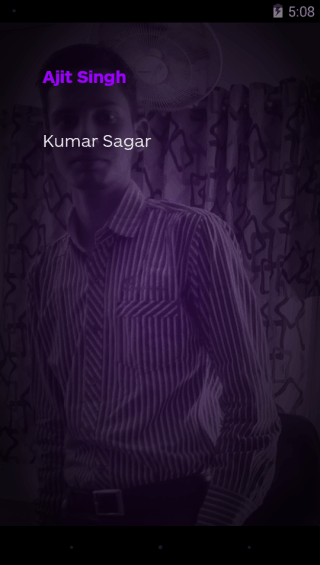
To start a new conversation, you need to select the contact with whom you want to chat and then swipe left. It will take you to the conversation interface. You can see the interface in the screenshot below. The name of the contact is shown at top. At the bottom of the interface, you will see the blinking cursor. It’s of purple color in the screenshot but you can choose it of any other color from profile settings.
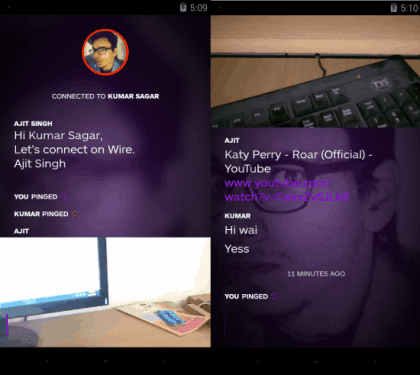
This cursor signifies that you are ready to have text based chat. You only need to tap there and start typing the text you want to send.
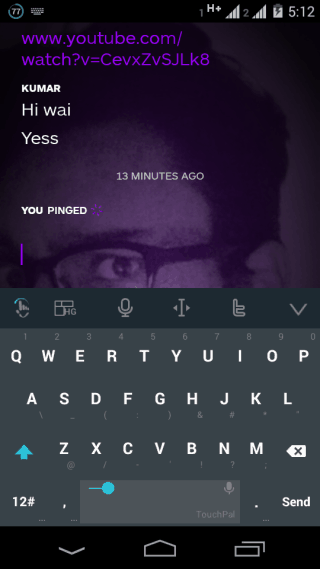
If you want to explore more options, you need to swipe that cursor to right. This will provide you with the options: Voice Calling, Camera, Ping.
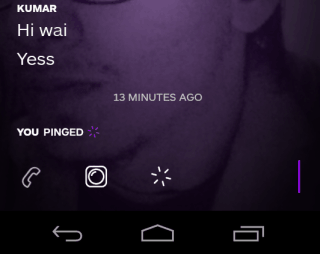
Voice Calling:
Tap on the phone to initiate the voice calling. You can see the interface for both the dialer screen and received call. You have to swipe the profile photo at center to left or right for accepting or rejecting the call.
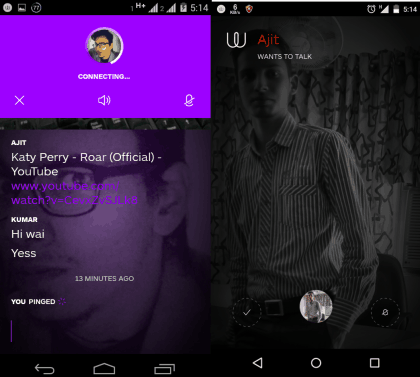
During the voice call, the cross icon at top left is for ending the call.
Camera:
This option lets you capture new photo and also sends existing ones. During my testing, I founded a weird bug. The app was opening the camera only for those phones who have a front cam but didn’t for those who missed the front cam.
Ping:
This option lets you ping your friends for just fun. You can think of this feature like the ping in BBM or Poke in Facebook. So when you are just getting bored, just ping’em up.
Editing Profile and Settings on Wire:
The Wire app also provides you with some features which you can edit about your profile and make it look unique and cool. You just need to tap on your name and swipe left. You will see the interface shown below. You have to use the slider at bottom to choose the app’s main theme color as per your choice.

Tapping on the three dot icon gives you the option for Settings and for logging out of the app. Under settings, you can manage settings for sound alerts, vibration, download pictures, etc..
You may also like: 4 Anonymous Messaging Apps for Android.
Final Verdict:
Wire looks to be a good Android messaging app with its amazing animations and the cool UI elements. Although the app has quite a few bugs like it didn’t open the camera of phones lacking front cam but let’s hope they will be rectified in future updates. Do give it a try to lay your hands on a new messaging app with an appealing and pleasant UI.