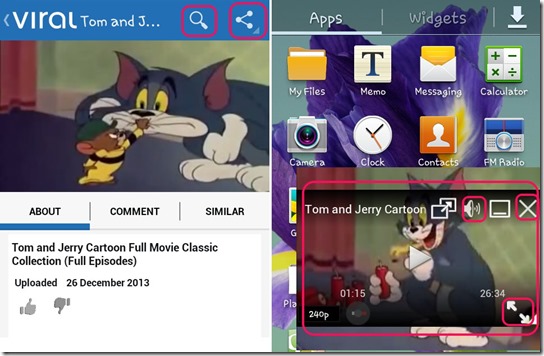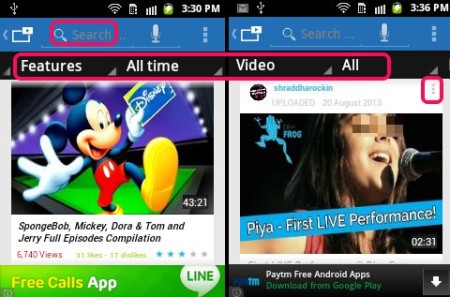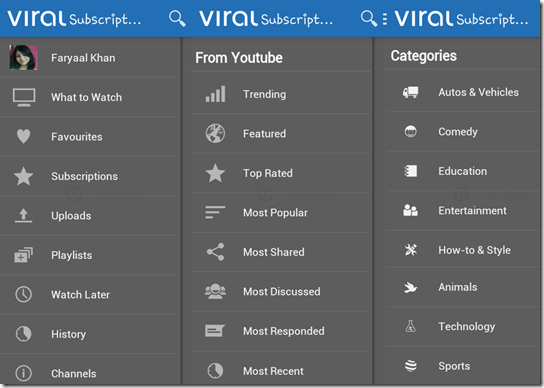Viral Floating YouTube Popup is an amazing YouTube app for Android that allows you to watch YouTube videos in a pop-up windows that can be dragged to anywhere on the screen and onto any other app, too. This YouTube app for Android is one of its kind.
This free YouTube app for Android lets you browse through videos of various categories, letting you play videos, save videos for watching later, add videos to favorites, check history, search a video using its URL, and share videos with friends.
Main Features Of this YouTube App for Android:
- Very clean and simple interface.
- Easy to access features.
- Lets you watch YouTube Videos in Pop-up windows.
- You can also Watch videos inside the app itself.
- Pop-up windows can be minimized.
- Has mostly all the features of YouTube (some are available in pro version).
- You can browse through videos according to Categories given in the app.
- It allows you to save videos for later use and also lets you check history.
- You can add videos to favorites and share them with friends from inside the app itself.
- You can drag pop-up video players over any other app.
- Play multiple videos in different pop-up windows at the same time.
- Easily change video resolutions (size of pop-up window).
- You can minimize videos to notification tray and listen to songs.
- It allows you to use the phone as usual while playing videos in pop-up windows.
- Can also play videos in full screen mode.
If you use iPhone, then try these YouTube clients to play videos on iPhone.
How To Use Viral Floating YouTube Popup App:
First download the app using the QR Code given at the end of this review. Once the app is installed, open it by clicking on its icon in the Apps menu on your Android device. To sign in to your account tap the 3bar icon near the app name on the top left corner of the screen. You can sign in with your pre-existing YouTube account. If you do not have a YouTube account, then simply sign in using Google.
From the Menu that appeared on tapping the 3bar icon, you can access many other functions included in the app. You can view your favorite videos, subscriptions, uploads, playlists and history. Also the app lets you choose videos according to various categories, like: comedy, entertainment, technology, sports, and many more. You can also browse according to most popular, trending, top rated videos, and most shared ones.
Using this app is really easy and fun, too. You can watch videos inside the app itself or in pop-up windows. To watch videos inside the app, search them and play them by tapping on the video.
If you want to watch a video in poop-up window, then tap the 3 dot icon in the video tab. You will get options to play it in a pop up window, to save it for watching later, and/or to share the video with friends. Tap on ‘Play in Pop-up Window’.
A pop-up Window will appear. You can play/stop, minimize/maximize to full screen, or close the Window by tapping on the video and doing the necessary from the options that appear. You can go to the home screen and use other apps while watching the video.
Another feature that I love is that you can play a song on YouTube using this app. Simply minimize the pop up window and listen to music while doing other tasks on your Android phone.

Here’s an interesting app that allows you to control YouTube on PC, with Android phone.
My Verdict on the App:
Viral Floating YouTube Popup is a free Android app that allows you to watch videos in pop-up window that can float over other apps while you chat with friends, edit a photo, or do any other task on your Android phone. This absolutely amazing app can save my favorite videos and allows me to share them with my friends, too. There is no way I am deleting it. It is a must try app for all YouTube users.
Scan the QR Code given below to get the app directly on your Android device.