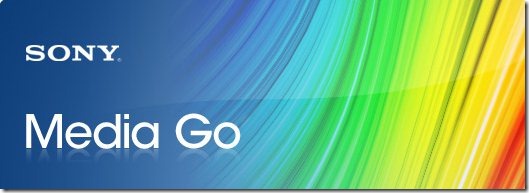Here is a list of 10 Podcatchers Software to download podcasts for free. The list includes: Juice, gPodder, iTunes, HermesPod, Media Go, Zune, Winamp, Miro, MediaMonkey, and Radio Downloader.
Podcatchers are software that obtain podcasts from the internet through XML or RSS feeds. Podcasts are well known for audio files but now a days podcast downloaders can download video files, news feeds, and pictures also.
So, let’s take a look at what these 10 podcatchers can do and how you can subscribe to podcasts of your choice.
Juice:
Juice is free software to download podcasts via RSS feeds. Juice is specifically designed for podcasting only. You can download podcasts and access them from your computer or your portable devices. It is available for Windows, Mac, and Linux.
Juice is easy to use and has many options in it. You can choose the download mirror locations of your choice. Juice supports more than 15 languages also. You can also schedule the timings of downloading podcasts and the files downloaded by juice can be played on any of your portable devices.
Read more about Juice Software here or go ahead and Download Juice.
gPodder:
gPodder is a good podcast manager available for free download on Windows, Mac, Linux, and Nokia N Series phones. Listen to your favorite podcasts on your computer or your portable device.
This podcatcher has a simple interface which can manage your audio as well as video podcast. It can resume downloads if server supports and it is easily customizable according to your needs.
Click here to read about gPodder or click here to Download gPodder.
iTunes:
iTunes is a free media player which can download podcasts efficiently on your Mac and Windows PC. Through iTunes you can mange all your digital media, download podcasts, listen to radio, etc.
iTunes has an easy interface to download podcasts and browse through many categories. You can directly try the podcast content in the player itself and if you are interested then you can subscribe them. If there’s any new update then it will be indicated automatically.
Click here to read more about iTunes or click here to Download iTunes.
HermesPod:
HermesPod is a simple free software to download podcasts. HermesPod is specially designed for downloading podcasts for user convenience. This free software is available for Windows PC.
In HermesPod you just need to enter the URL of the podcast website or it can integrate with your browser to help you download podcasts. Through HermesPod you can synchronize the podcasts to your portable devices also.
Read this detailed review on HermesPod and Download it here.
Media Go:
MediaGo is a good podcast downloader as well as it can be best used as a media player. It can play all your media, download podcasts, and much more. MediaGo is available for Windows PC
MediaGo developed by Sony is a good media manager with huge options available. It can synchronize media with your portable devices also. Podcasts can be downloaded very easily as you can simply browse through categories of podcasts from this free software.
Click here to Read about MediaGo and Click here to Download MediaGo.
Winamp:
Winamp is a popular media player through which you can download podcasts on any Windows or Mac PC. Winamp can also be customized according to user needs, manage music, video, and browse net.
Winamp was developed long back but still remains one of the best music player. Through this free software you can download podcasts easily. Winamp has a special inbuilt browser to subscribe to podcasts and download them.
Click here to Read about Winamp and Click here to Download Winamp.
Zune:
Zune is a free software to download podcasts and manage all your media. With this media player you can download podcasts, organize media, RIP CD’s, and much more. This media player is available for any Windows PC.
Zune is developed by Microsoft to manage your digital media. To subscribe to any of the podcasts you have to know the URL beforehand or else search from one of your browser and copy paste it. Once you have subscribed to your favorite podcast channel you are good to go.
Click here to Read about Zune. Click here to Download Zune.
Miro:
Miro is an open source software to download podcasts on any Windows, Mac and Linux PC. You can also download and play HD videos; as Miro can play almost any video file format.
Miro has built-in browser that connects to you to subscribe podcasts and download HD videos from all over the web. Whenever a new episode is available it will automatically download it for you. Miro has a built-in bit torrent system to download; so you don’t need a separate bit torrent software installed on your computer.
Click here to Read more about Miro and Click here to Download Miro.
MediaMonkey:
MediaMonkey is a free music management software which can download podcasts for free on any Windows PC. With MediaMonkey you can manage all your media and sync to your portable devices.
MediaMonkey can play any type of media and it can also RIP CD’s for you. To subscribe to a podcast you should know the URL of the podcast website, then you can start downloading podcasts from those channels.
Click here to Read about MediaMonkey and click here to Download MediaMonkey.
Radio Downloader:
Radio downloader is a free software to download desired content from radio as well as download podcasts also. Radio Downloader is a simple software with simple user interface. It is compatible with any Windows PC.
Radio downloader is open source so you can make any changes according to your convenience. Subscribing to podcasts is also an easy process and you can download parallely. You can browse for your favorite podcasts easily as they are divided into sections.
Click here to Read about Radio Downloader and click here to Download Radio Downloader.
All these software can help you to easily subscribe and download podcast. Let me know if these software were useful or if you know any other software to download podcasts.