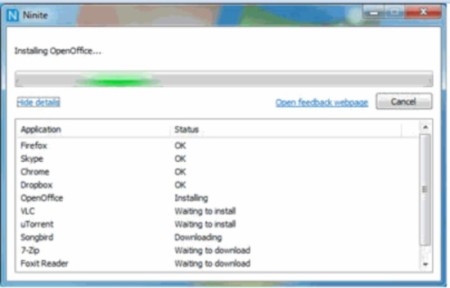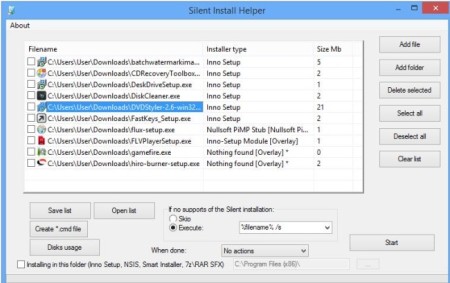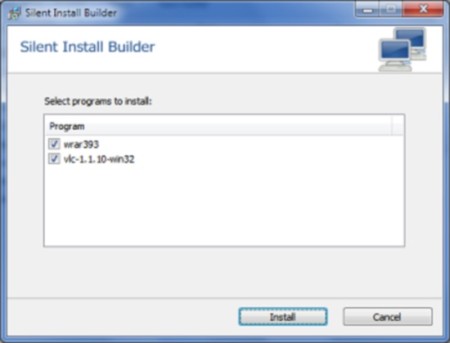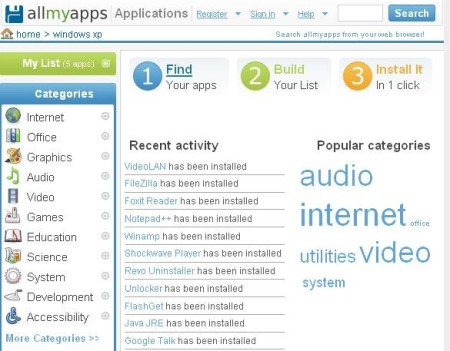Here is a list of 4 free software to install multiple software. These free software perform the task of installing multiple programs at one go. You can simply create a list of the programs you wish to install on your PC and the software will install them one by one. Such a software proves to handy specially in cases when you buy a new PC or repair it. Installing all the software one by one can be a long and tiring task. You can use these free software mentioned in the article and save yourself from that tiring trouble.
The 4 software to install multiple software mentioned in this article are Ninite, Silent Install Helper, Silent Install Builder, and AllMyApps.
Ninite:
The first software that you can try to install multiple software together is Ninite. This freeware utility is a very helpful tool that downloads all your software at once. It has a large and rich repository of software that you can download. From this large list, you can pick up the software you want and create your own list. After that, simply hit the download button and all your programs will be installed one by one. You just have to sit back and wait. The software takes care of your PC and does not install any third-party software or anything unwanted. The best thing about this software is that it keeps running in the background and does not harm your work. You get notified when the procedure is complete.
Read the detailed review here.
Try it out here.
Silent Install Helper:
The second software to install multiple software is Silent Install Helper. This is again a very simple to use software that performs its tasks silently. You can drag the programs you want to install, on the interface of this software. The software will identify all those programs and begin the task of installing them. It excludes all the extra stuff that comes along and simply downloads the required application. However, if the software fails to recognize some software, you will have to manually install that particular software separately.
Try it out from here.
Silent Install Builder:
Next software to install multiple software is Silent Install Builder. This is a very lightweight and easy to use software. All you have to do is create a setup package of all the applications. Once you are done with it, just run the package and the software will start downloading those applications. All this procedure of installing applications is done in Background mode and it does not stop you from working on your PC. Another good thing about this software is that it supports all the popular application installers like InstallShield, Nullsoft, and automatically recognizes the application installer.
Try it out from here.
AllMyApps:
The fourth software to install multiple software together is AllMyApps. This is a very interesting software that has an equally beautiful interface. It follows a three-step procedure. First, you have to find the software of your choice, from a large library of available software, put them in a list, and hit the install button. The good thing is that all the available software are divided into different categories that makes it easy for you to find the required program. AllMyApps makes sure that all the installed software by you are up to date and are latest versions of that software.
Try it out from here.
So, all these 4 software let you download and install multiple software at once. They save your time and make the task much more simpler. Try them out and give us your feedback.
You can also read our post on 5 HTML IDE Extensions For Google Chrome