In this article, I will talk about 5 link-sharing services to share multiple links as one URL.
How you share a bunch of links with others? If you have to share those links with one person, you can simply copy-paste each link. But if you have to send those links to multiple people at different times, copy-pasting doesn’t seem the ideal option anymore. In such cases, you can group those links in a single short URL and share that one short URL instead.
With these websites, you can easily group multiple links in a single URL. You can simply paste all your links on these websites and generate a single short URL for them. Some of these websites also offer options to add additional info with links and to password protect links. Let’s check out these link-sharing services one by one.
Also Read: 5 Free Bulk Domain Availability Checker Websites
Here Are 5 Free Websites To Share Multiple Links as One:
FatURL
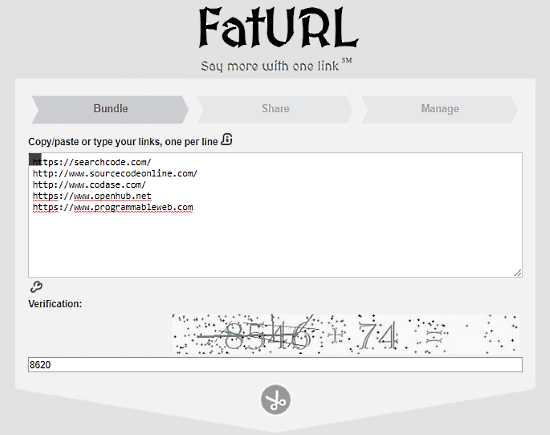
FatURL is a free link-sharing service where you can share multiple links in one URL. To do that, simply enter/paste the links you want to bundle together in the text box on this website. While doing so, make sure you entered one link per line. After that, enter the captcha sum and click the “Short URL” button (cessor icon).
This takes you to a new page where you can add additional details to your URL. Here, you can add a title for the URL, site description, and a table of content for the links. You can also enable to load real titles of the links. When someone opens your URL, it shows all the links it packs. The links are generally shown as regular text but you can enable an option to embed links in the tab where possible while generating the URL.
You can try this website to share multiple links as one here.
TrsURL
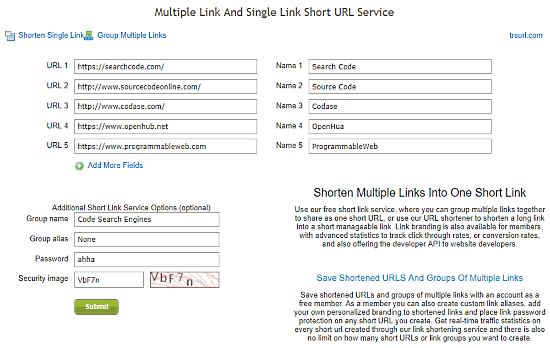
TrsURL is another link-sharing service where you can bundle multiple links in a single URL. Instead of having a single text box, this website has separate text boxes for each link. Initially, it has 5 text boxes for links and you can add more. Besides the text boxes for links, there are other text boxes for link names. You can leave these name text boxes empty or add a name for each link.
TrsURL also gives you options to add additional info about your short URL. You can name the link group here and add the alias. You can also make your short URL password protected. If you add a password to your URL, when someone opens your URL, he/she has to type the password in order to access the links.
Give this multiple links sharing service a try here.
CapsuleLink
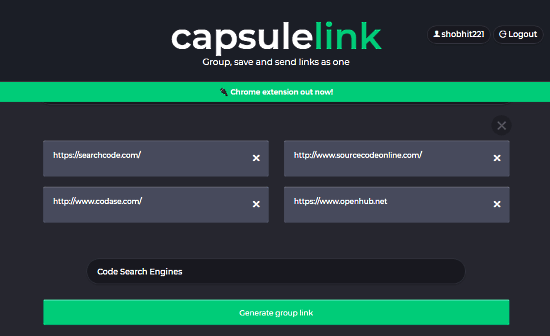
CapsuleLink is another free website where you can share multiple links as one URL. You can create an account on this website in order to manage the URLs later. Grouping multiple links here is slightly different than others. To group links, paste a link in the text box and click the “+“ icon. Do the same for the rest of the links. After adding all the links, type a name for the group and click the “Generate group link” button. This will open a popup on your screen with a short URL that leads to the grouped links. With that URL, you or anyone can easily access all the links bundled in that URL.
Here you can share multiple links in one URL with CapsuleLink.
BridgeURL
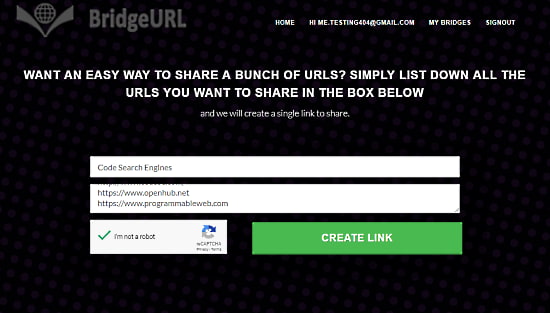
BridgeURL is a simple link-sharing service to share multiple multiple links as one. It doesn’t offer any options to add additional information or to password protected links. The whole process is very simple and straightforward. All you have to do is paste your links into the text box separated by new line. You can add a title for the URL if you want. If you type a title for the link, that title is added in the URL as slash-tag. After that, complete the captcha and click the “Create Link” button. This will give you a short URL to the links you bundled together.
Try this website to share multiple links as one URL here.
LinkBunch

LinkBunch is another free link-sharing service that lets you put multiple links into one short URL. This website has the simplest process of grouping multiple links among all other websites on this list. All you have to do is paste the links in the text box. Paste each link in a new line. Then, type the captcha answer and click the “Bunch” button to generate a short URL. When you open the short URL, it takes you to a LinkBunch webpage which lists all the links you grouped together.
You can try group multiple links with LinkBunch here.
Closing Words:
These are the 5 link-sharing services which you can use to share multiple links as one. All these websites offer basically the same service; some of these websites offer options to add additional info whereas, others are keeping the service as simple as possible. Check them out yourself and share your opinion with us in the comments.