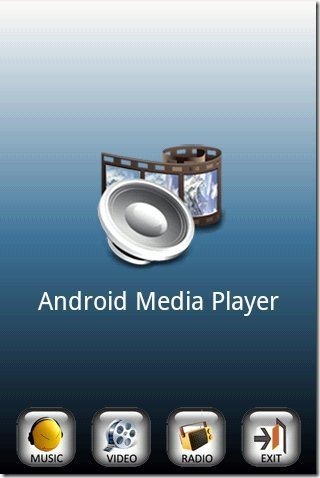Here, are 5 Free media player apps for Android. Media player is the best way out to play media files on Android. Media player means playing both audio and video file.
Why? install a player which plays only audio or only video file. Install complete media player to play both audio and video files with one single player on your Android phone. In this article, we will be discussing about RealPlayer app for Android to play audio, video and image file, Android media player app, Zimly media player (one of the most popular one) and more.
RealPlayer Beta For Android:
RealPlayer Beta is a free Android media player app to play media files on Android. RealPlayer developer have launched this official Android version of RealPlayer for Android. This Android media player app plays both audio and video files on Android. Along with playing audio and video files, the app also plays photos stored in your SD card. You just have to launch Real Player, and the player will automatically import all your media files including audio and video files. The player is smart enough that it separates all the video audio and image files in the default video, audio and image folder in the app. Also, you can view and play all your media files according to artists, albums, and genres on Android.
You can also check out RealPlayer Beta app for Android reviewed by us.
MixZing Media Player:
MixZing Media Player is a free Android media player to play media files that includes audio and video files on Android. On launching the player, you will see the list of all audio and video files stored in your SD card as the player imports them automatically. The interface looks good as all the categories are given in a chart in MixZing media player app. Just tap on any category option which includes music, folders, remix contests, videos and play media on your Android phone. You can also set sleep timer in the player to automatically stop while playing. Apart of this, the player provides multiple settings options which can be easily customized.
Meridian Media Player Revolute:
Meridian Media Player Revolute is a free Android media player app to play video files including audio and video on Android. Meridian Media player is simple and easy to use. You just have to launch the player and it will automatically import all your media files. The media files is imported is such a way by the player, that all the video and audio files are separated in unique tab. Tap on video tab to access the list of video files and tap on music tab to access all your audio files on Android. Also, access all your SD card files and folders separately from “folder” option available. The media files including all video files can be played both in portrait and landscape mode.
Zimly the Coolest Media Player:
Zimly the Coolest Media Player is a free Android media player app that converts your Android phone into a complete music player device. The app disable all other apps and enables a player with only two tabs (Audio and Video) on Android home screen. You can access any other app after launching Zimly player on Android. You can play both audio and video files with Zimly. The player is smart enough, that it imports all the video and audio automatically from your SD card and then separates them in category of audio and video. You can then play the media files accordingly.
We have reviewed Zimly media player app for Android.
Android Media Player:
Android Media Player is a free media player app for Android to play media files on Android, This media player app plays both audio and video files on Android. The player gives separate category option from where you can select the audio or video file to play. The app is simple and easy to play with on Android. You just have to install and launch the app. The player will itself import all the media files from SD card into the player. The app also provides you the option to play some Radio stations through internet connection.