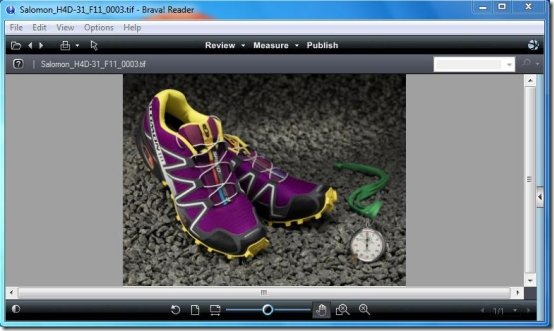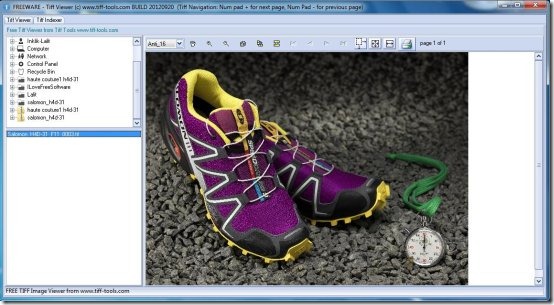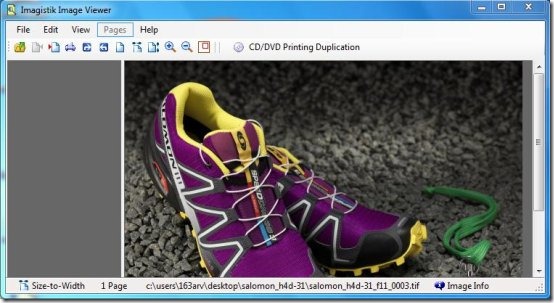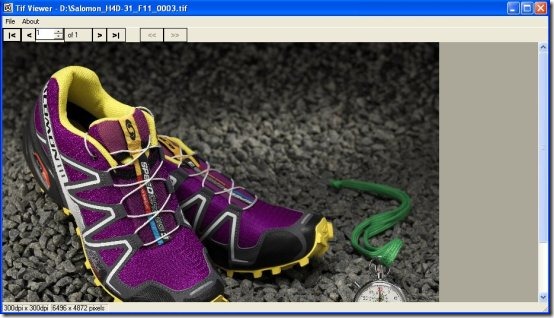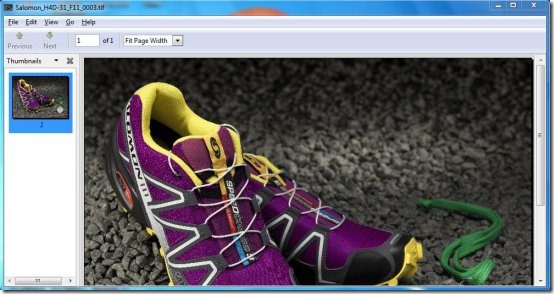Here, is a list of 5 TIFF Viewer applications, available for free.
TIFF (Tagged Image File Format) is one of the most popular, and widely used image file formats. It’s amongst one of the three popular formats (JPEG, TIFF, PNG) used to represent colored images. It uses lossless compression method to store bit-mapped images such as line art graphics and digital photographs.
Images stored in TIFF format are generally recognized with .tiff or .tif extension. A TIFF file can be opened and viewed using a TIFF file Viewer. A TIFF file Viewer, or simply TIFF Viewer, allows you to open and view TIFF files in an easily readable format. TIFF files can be of single page, multi-page, or even oversized files.
Here, we are going to discuss about 5 such free TIFF Viewers. Lets have a look on each of them, one by one.
Brava Reader:
Brava Reader is a free software that lets you open and view TIFF files. It’s a handy and powerful software, which allows you to view and print TIFF, JPG, PDF, and CSF files. Brava Reader provides all necessary tools to conveniently view TIFF images. It provides a drag-and-drop supported interface, which looks almost similar to that of a Windows Photo Viewer. The interface contains tools to rotate, stretch, or copy images, change orientation of images, and a wide variety of Zoom tools, including a Zoom In/Out Slider, Zoom Window, and a Magnifier. All these Zoom tools helps in zooming the image from different aspects and analyze it deeply.
Apart from that, it provides some background color and tone settings, which allows you to choose a custom background color. It also provides some measuring tools (Distance, Polygon, Rectangle, Polyline, Circle) to measure a particular region of the image. Moreover, you can even print the TIFF files if you want.
Frankly speaking, I have never seen such an amazing application to view TIFF documents earlier. It provides such an ease, such a simplicity for viewing and navigating TIFF files, that you almost feel like using a normal Photo Viewer application.
Works With: Windows
Price: Free
Download: Click here to download Brava Reader.
Tiff Viewer by Tiff Tools:
Tiff Viewer is a free software that enables you to open and view TIFF files. It’s a handy and easy to use TIFF Viewer, with a simple user interface. The program window contains a folder-explorer that allows you to easily browse folders on your system that contains desired TIFF files. The TIFF files present in the selected folder are displayed below the folder explorer. You can choose any desired file from there.
Tiff Viewer gives options to Zoom in or Zoom out TIFF files, save TIFF images to clipboard area, rotate images to 90 or 180 degrees, stretch image to fit window, and print the TIFF files.
This free TIFF Viewer comes as an executable file, which requires no installation. Simply download the exe file, copy it wherever you like (even to your pen drive), and run it from there.
Works With: Windows
Price: Free
Download: Click here to download Tiff Viewer.
Imagistik Image Viewer:
Imagistik Image Viewer is another free software to view TIFF images. It’s a handy and reliable application that supports opening single and multi-page TIFF files. Apart from that, it also supports opening PDF, BMP,JPEG, GIF, and PNG files. It provides thumbnail display of pages contained in a multi-page TIFF file. It also provides a standalone Pan window, which allows viewing large images with full ease. Key features of imagistik Image Viewer includes Zoom In and Zoom Out options, rotating images, stretching images, printing images, copying images to clipboard, saving parts of TIFF images, and cropping images.
Imagistik Image Viewer also displays some more features like Optical Character Recognition and TIFF to PDF conversion, but they are available with paid version only. You need to purchase the full, licensed version of the software in order to access these features.
Works With: Windows
Price: Free
Download: Click here to download Imagistik Image Viewer.
Tiff Viewer by Compact:
Tiff Viewer is another free TIFF file Viewer that allows you to easily open and view Tiff images. It’s a simple and lightweight application, with minimalistic interface. It doesn’t provides much functionality, still it supports viewing TIFF images with full ease. You can view TIFF images using this free TIFF Viewer, in either single or multi-page format. It provides quick access icons to easily move to the First, Next, Previous, and Last page in a TIFF file.
To Zoom the image, you need to put the mouse cursor on the image. After that, you can use your mouse buttons to operate Zoom function. Left mouse click results in Zoom In and right mouse click results in Zoom Out. It’s as simple as that. Just download this free Tiff Viewer and give it a try.
Works With: Windows XP, Windows 2000, Windows 98, Windows 95
Price: Free
Download: Click here to download Tiff Viewer.
Evince:
Evince is a free document viewer that supports wide variety of formats including TIFF, PDF, DVI, XPS, Djvu, Comic Book Formats (CBR, CBZ, CBT, and CB7), and PostScript. It’s a nice document viewer that provides thumbnail preview of a multi-page TIFF file for quick reference. It also provides an easy search feature that search the desired text within the document and highlight all the matching references.
Apart from that, it supports printing TIFF files, Zoom In or Zoom Out images, and stretching the page to fit screen width. It’s a nice document viewer that can serve as a single Viewer application to view documents in various file formats.
Full Review: Click here to read full review.
Works With: Windows, Linux
Price: Free
Download: Click here to download Evince.
Also, check out some best free image viewers.