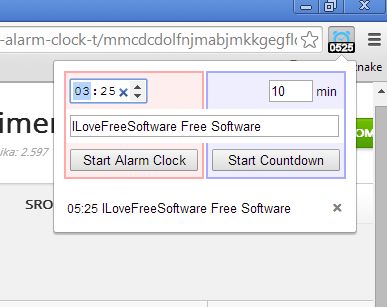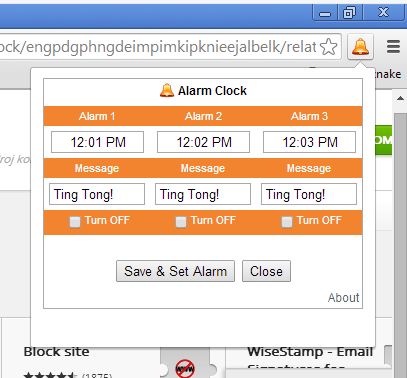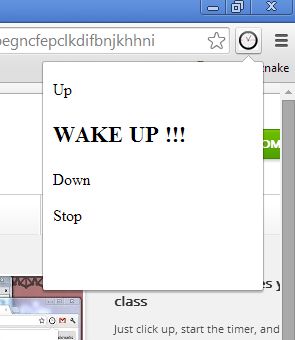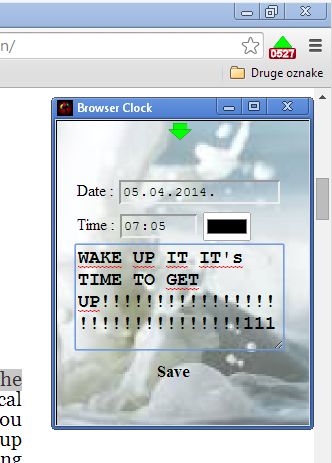Here’s a list of 5 alarm clock extensions for Google Chrome which you can use to setup alarms inside Google Chrome. Due to our hectic everyday lives, we sometimes completely forget about important tasks, meetings, calls anything and everything that we scheduled. Setting alarms is a must, and if you spend a lot of time inside Chrome, then it makes sense to have an alarm clock extension installed.
Here’s what we managed to find in the Google Chrome webstore to help you out and find the best alarm clock extension for you.
Lightweight Alarm Clock, Timer
Lightweight Alarm Clock actually has two different work modes. It can be used as an alarm clock or as a timer.
To setup any of these two work modes, left click on the top right corner icon and set either the time when you want the alarm to sound off (alarm mode, it’s on the left) or the number of minutes for the timer countdown (right). Optionally you can also type in an alarm message. Alarm will both play sound and display a pop-up notification telling you that times up.
Get Lightweight Alarm Clock, Timer.
Alarm Clock by Austin Lee
If you thought that Lightweight Alarm Clock is a bit too complicated to setup, don’t worry, there’s an even easier way how to setup an alarm clock in Chrome.
Alarm Clock by Austin Lee only ask you to set the hours, minutes and seconds and when you hit Start is will start counting down to 0. Once the timer reaches zero, you’ll hear a sound notification
Get Alarm Clock.
Alarm Clock by Shouvik
Now for something a bit more advanced we bring you a triple alarm clock.
With this alarm clock extension you’ll be able to setup 3 alarm clocks at a time. They can be set in between intervals of 5 minutes. Make sure that you click on the Set and Save Alarm button otherwise your settings won’t be saved and the alarm won’t go off.
Alarm Clock by BeyondSora
From a slightly more complex alarm clock, we’re coming back to a one that’s again easy to setup and use called just “Alarm Clock“.
So how does it work. Well first you need to set the number of hours, minutes, seconds in which you want the alarm clock to go off. When you click Start and the timer reaches 0, alarm will go off telling you that the time’s up.
Get Alarm Clock by BeyondSora.
Browser Clock
Now for something completely different, a very complex clock extension, that’s also an alarm extension called Browser Clock.
Browser Clock does a lot more than just clocks and alarms. It has a built-in text to speech module, screen capturing, and much more. It has an unusual way of accessing settings, you’ll have to right click anywhere inside a tab, on any website, and there look up the Browser Clock option. Left click on the top right corner icon opens up the clock.
Get Browser Clock.
Browser Clock
All the alarm clock extensions that we tested worked great and we’ll leave it to you to select the best one for you. We suggest that you go with one of the simpler ones from the start of the list, but ultimately it’s up to you to choose.