This article discusses 5 best torrent client software for Windows 10. When it comes to peer to peer file sharing, the BitTorrent protocol is probably the most popular way of distributing digital content. Whether it’s freeware software applications, or legally available music and movies, everything can be downloaded via “torrent” files. For this reason, a capable torrent client is one of those applications that you must have installed on your computer.
And that’s exactly what this blog-post is all about. These torrent client software not only support torrent files and magnet links, but also have features like DHT, port randomization, bandwidth limiting, and a lot more. Sounds like something that can help you with all those downloads? Let’s take a look at the 5 best torrent client software for Windows 10, in a bit more detail.
qBittorrent

Lightweight, easy to use, fully loaded; these are just few of the many ways to describe qBittorrent, a powerhouse torrent client for Windows 10. qBittorrent is fully compatible with all kinds of torrent files, as well as magnet links. In addition to that, all standard Bittorrent extensions like DHT, peer exchange, encryption etc. are supported as well. The UI is fairly straightforward, with the left sidebar having the navigational options (e.g. all/completed/paused downloads, labels), and the right pane displaying the list of added torrents. You can also bring up additional information (trackers, peers etc.) about a torrent in the bottom pane. Then there are options to limit download/upload speeds, maximum number of simultaneous connections, and email notifications. You can even configure qBittorrent to shutdown the computer automatically on the completion of download(s). Find out more about it here.
Deluge
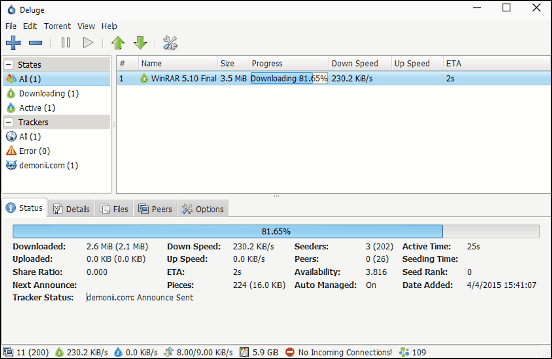
Put simply, Deluge looks gorgeous. It’s an extremely well designed application that conveys a whole lot of information, without ending up looking cluttered. Thanks to the UI, using it is easy as pie too. However, there’s much more to Deluge than good looks, and it packs in a bagload of features that make it a perfect torrent client for Windows 10. The application supports downloading both via regular torrent files, as well as through magnet links. It can be configured to prioritize first and last pieces of torrents for better downloads, and supports port randomization too. All standard network features like peer exchange, DHT, and encryption for both incoming & outgoing connections are there as well. You can limit the download and upload speeds, and password protect the application. Lastly, Deluge supports a variety of plugins too, which extend its functionality even more. Click here to find out more.
Vuze
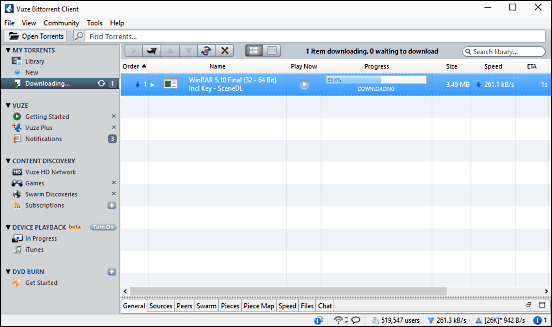
Downloading torrents is something that the applications discussed so far do extremely well. But that’s about the only thing they do. However, that’s not the case with Vuze, a torrent client for Windows 10 that has some nice extras as well (although they do make the UI. The standout feature of Vuze is its integrated meta search engine for content discovery. This means that you can search for torrents right from the application itself, without having to jump to the browser. But that’s not all. Vuze also supports some media playback functionalities, so you can play (supported) media files directly after they’re downloaded. Other than that, Vuze is an extensively customizable application, and you can tweak everything from download/upload speeds to automatic logging to startup/shutdown behavior on download completion. As expected, there’s full support for torrent files and magnet links. Visit this link to find out more.
Tixati
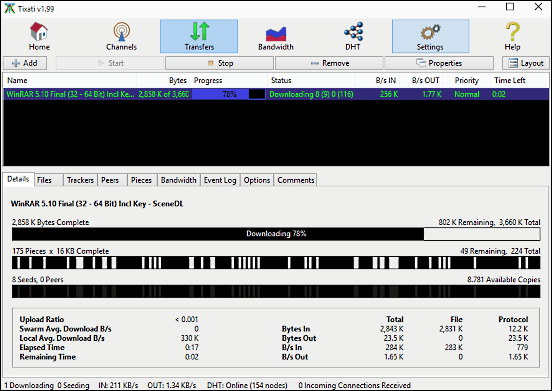
It may not have the most fancy looking UI out there, but Tixati more than makes up for it by virtue of its extensive feature set. Tixati is extremely lightweight and a breeze to use, with full support for torrent files and magnet links. Thanks to specialized download algorithms, torrents can be downloaded much faster. All regular network features like DHT, port forwarding, encryption for incoming/outgoing connections, and proxy are supported as well. Tixati also includes RSS functionality, shell integration, and the program configuration can be exported to the disk. Then there are goodies like the ability to limit download and upload speeds, and extensive customization means you can tweak everything from the fonts to the default color scheme. Click here to know more about it.
Tribler
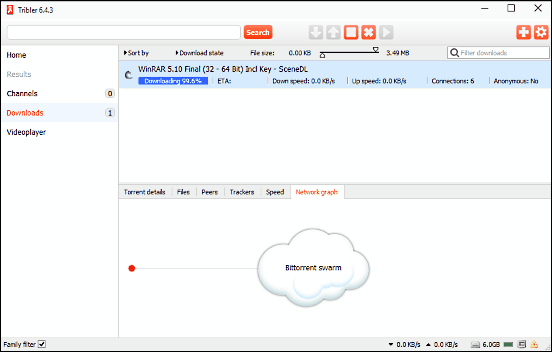
Finishing things off is Tribler, a secure torrent client for Windows 10. The highlight feature that makes Tribler unique is that it uses Tor like onion routing, which makes it possible to download torrents anonymously. Not only downloads, but the integrated search is anonymized via Tor as well. Although the feature is not yet broadly tested, but it’s still good to have it. There’s also a built-in streaming audio and video player, so you can play downloaded music and videos without even leaving the application. The Family Filter option makes it possible to hide potentially unsafe results from the listing. And of course, full support for torrent files and magnet files is there. There’s also the ability to cap download/upload speeds, view network graph, export torrents, and then some more.
Wrap Up
Downloading files via BitTorrent is one of the most popular methods of getting legally available digital content. And the above discussed torrent clients are great for that. Take them all for a spin, and let me know your favorite(s) in the comments below.