In this article, you will read about how to convert PPT to WORD online with free websites. In just a few simple steps, you can convert your presentation from one format to another. To convert files, you have to upload the PPT file in the converter. Then, you can select the output format (DOC, DOCX, etc). And then, you can convert the files online. Once the file conversion is done, you can download the WORD file in your computer.
Apart from converting presentations, you can convert documents, eBooks, images, archives, audios, videos, etc. The online file converters support formats like PDF, PPT, DOC, DOCX, PPTX, TXT, RTF, etc. Also, there are several ways to upload input file, e.g., Google Drive, Dropbox, and link. You can convert PPT to video as well. Here, we are focused on converting files online.
So let’s read about online PPT to WORD converter.
1. Zamzar
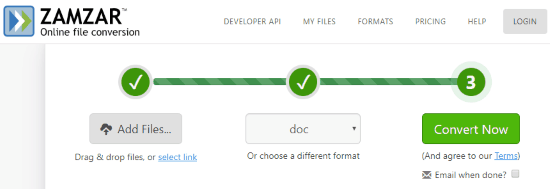
Zamzar is a free website to convert PPT to WORD. When you visit the website, you will see three steps to follow. The very first step is to add files. Here, you can add an input file (PPT) from your computer. Also, the converter lets you add online file link where you can directly enter URL.
In the second step, you can choose an output format. The dropdown has output format such as DOC, DOCX, PDF, PPT, PPTX, TXT, RTF, etc. You can select the format in which you want to convert the files. And then the third step is your last step where you can click the convert button.
Once you start the file conversion, the file gets uploaded and converted. After that, you can download the output of WORD file.
2. Online-Convert.Com
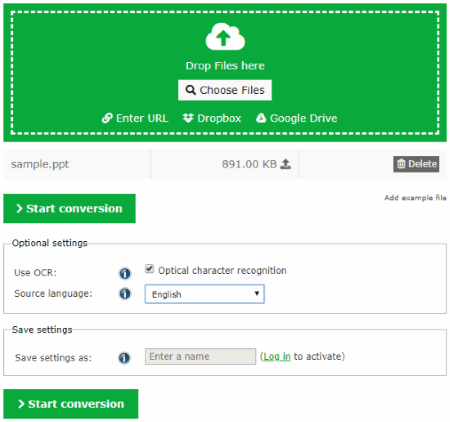
Online-Convert.Com is one of the good online converters. You can convert a PPT to WORD in minutes. To convert the presentation, firstly, you have to choose the output format. You can go to Document converter section. Then, select the output format in which you want to convert the PPT file. The converter supports formats like DOC, DOCX, PDF, PPT, TXT, RTF, etc.
Then, you can drag and drop the PPT file in the converter. You can either upload input file from your computer or use other options, e.g., Dropbox, Google Drive, URL. Here, using this converter, you can customize the output as well. You can enable OCR and change language source. Also, you can save this setting by entering your name. Doing so, you don’t have to mark options every time you convert.
After you proceed the online conversion, the site takes a while processing it. And then, it automatically gets downloaded in your computer.
3. AConvert.Com
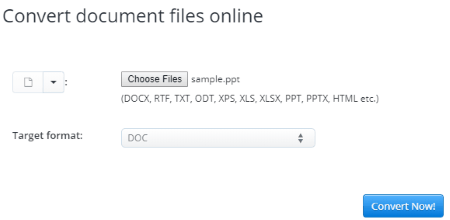
AConvert.Com is another online converter to convert PPT to WORD. Using this site, you can convert document, PDF, Image, video, audio, archive, eBook, and webpage. The converter supports various formats.
In order to convert documents, you can upload the PPT file from your computer. Besides uploading file locally, you can use other ways like Google Drive, Online file, Dropbox. After that, you can select the output format. The converter has DOC, DOCX, RTF, XLS, CSV, etc., types of formats. Then, you can click on the convert now button in order to start the conversion. Once the conversion is done, the site provides you a link of the converted file. You can download the output of WORD file as well.
4. Convertio
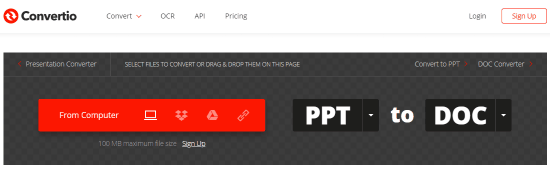
Convertio is also a good option to convert PPT to WORD. The site lets you convert audio, video, archive, presentation, Image, document, font, and eBooks.
To convert PPT to WORD, you can add an input file from your computer. Besides that, you can directly add files from Google Drive, Dropbox or by URL. The online file converter lets you upload the file with 100 MB file size. Then, you can select the output format as DOC, DOCX, HTML, RTF, TXT, or any other format. After that, you can go to convert the files online. Also, download the WORD file that you convert from the site. Because the site expires the link later.
In brief
The online file converter is a great way for presentation conversion. Not just in one format, you can convert PPT file into different formats. Apart from this, you can convert other media like documents, eBooks, archives, etc. You may try these online converters and convert from one format to another.