Here are some free tools to export Trello boards to Excel. With the following tools, you can easily export all the cards from current Trello board to an Excel file. In the Excel file, you can see columns for list, title, description, and separate URLs of the cards. In just a couple of click, you can easily export a Trello board as an Excel file. All the tools in the post below can help you save the current board in XLSX format. And one of these tools even let you export the current Trello board in other formats as well such as HTML, OPML. etc.
Trello does have a export feature but it uses JSON format for that. And for backup purpose, JSON is not the right format as a lot of people can’t understand it. In that case, you can use some tools which can export a Trello board as an Excel file. And here I will talk about some of them that you can use to easily convert a Trello board or Excel. Here I will talk about some Chrome extensions to export Trello boards.
Trello is a very popular task management tool out there which you can use right now. Here you get a powerful kanban board where you can add tasks and assign them to anyone you want. Also, you can add your whole team there and collaborate on the work in your own way. But the problem arises when you want to save Trello boards. But don’t worry as I have listed some really useful tools that lets you export a Trello boards data to a user-friendly format, Excel.
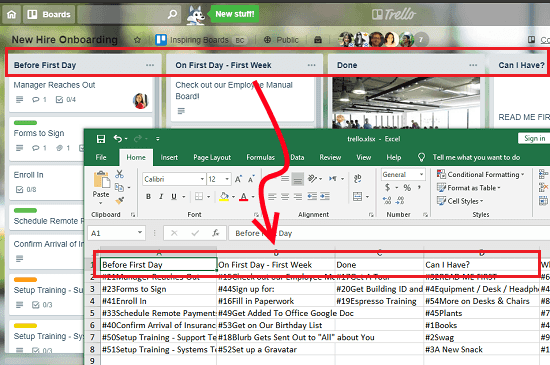
Export Trello Boards to Excel with these Free Tools:
TrelloExport
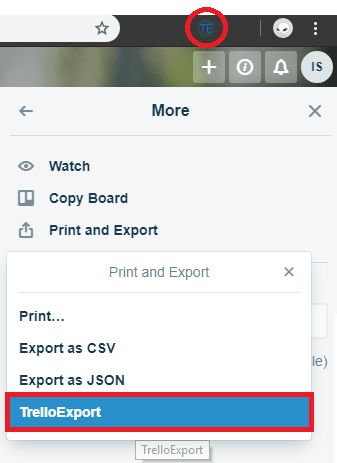
TrelloExport is one of the best free tools out there to export Trello boards. This is a Chrome extension which adds an option in Trello to export the current board in variety of formats including Excel. This is quite powerful plugin for Chrome which you can use to export a Trello board to HTML, OPML, Markdown, and of course Excel. In a couple of clicks, you can use this tool to save a Trello board as an XLSX file. There are other options in it that you can select to customize the final output.
In this tool, you will see that it adds an option in the export section of the Trello. You can use that to open its interface and specify your preferences. Based on your preferences, it will help you export the board as an Excel file. Before actually exporting the file, you can select the columns that you want in the final Excel file. After specifying all the preferences, simply export the board.
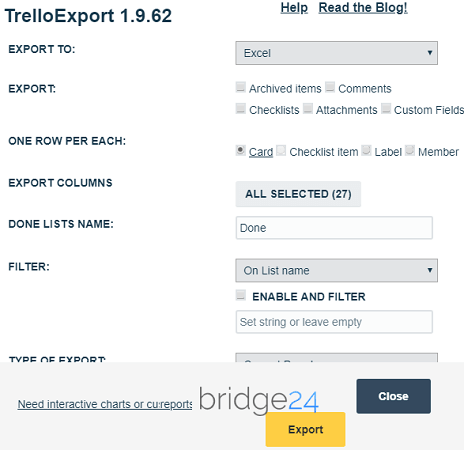
One of the biggest advantage of this Trello exporter is that this tool allows you to export multiple board to Excel too. Not only that but if you want to export some cards only then you can easily do that. You can use the above link to reach the Chrome web store and then simply install the extension. After that, it will automatically adds the export option in the menu of Trello and you can use that to export the board. Also, in the above screenshot, you can see how this tool works.
Export for Trello
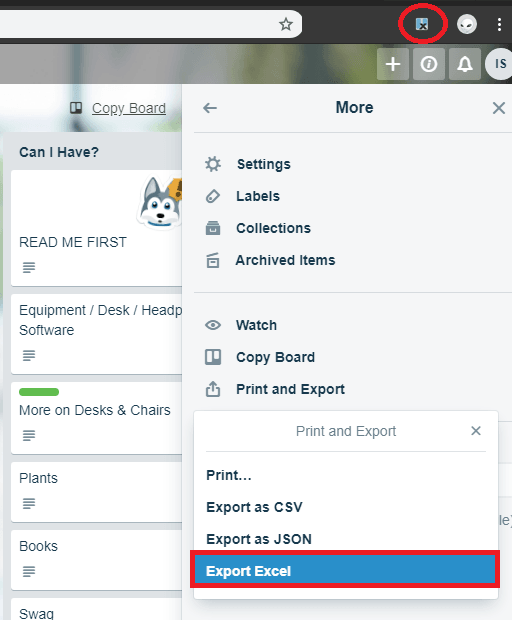
Export for Trello is a Chrome extension which adds an export to Excel options in the export section of Trello. In just one click, you can export the currently opened board to an Excel file with ease. All you have to do is just install this extension and them let it add an export option in the menu of Trello board. JSON and CSV options are already there but if you want to export it to Excel directly without involving JSON to Excel or CSV to Excel conversion then it will come in handy. In just one lick, you can easily save the current boars as an XLSX file.
You can get this extension from the above mentioned link. After installing this, you can simply refresh the board and then open the board menu. Form the board menu, click on “Print and Export”. As you do that, you will see option to export the bard in different formats. And this extensions add Excel option there which you have to use to instantly export the current as an Excel file. It will immediately give you the XLSX file that you can save anywhere you like.
Trello board to excel
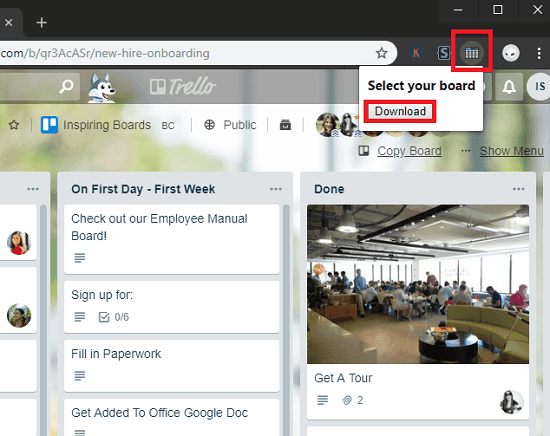
Trello board to excel is yet another free extension for Chrome which allows you to quickly download the currently opened board as an XLSX file. Here using this simple plugin for Chrome, you can simply download the current board in Excel in one click. All you have to do is just open the board you want to export for wait for that to fully load. After that, you just click on its icon to click on the download button to start downloading the board in Excel format. This is a very straightforward tool to export Trello boards to Excel file.
You simply start by using the above link to Store to sue this extension. After installing this extension, you just have to log in to your Trello account and open board which you want to download as Excel. Next, when the board has fully loaded, click on the icon of this extension. As you do that, you will see a “Download” button there that you have to click to export the current board as an Excel file. The XLSX file will start downloading automatically. You can see that in the screenshot I have added above.
Final thoughts
These are the best tools to export Trello board for free. If you ever wanted to export the Trello board to Excel then you can use any tool which I have mentioned in the above post. One of these tools even let you export the board in other formats as well apart from Excel. So, if you are looking for some free tools to export Trello board then this post will help you. Also, if you know some other better tools to do the same then you can always tell me.