This post lists some best free decision table maker software you can use on your PC. With these, you can create decision tables with all the actions and conditions and then export them. They offer a tabular UI where you can specify all your tasks, probabilities, and then map them with the conditions. They will help you generate a decision table, test cases, and then you can just use the table wherever you want. Here I have added an Excel template as well that you will like and work in most of the decision naming processes.
The decision tables are used in various scenarios and are a great tool for representing a decision tree in tabular format. They make it easy to deduce a conclusion based on different options. They follow an algorithmic approach and that is why you can’t just create them in table or spreadsheet maker software. Here you will find some really cool free software that you can download and run on your Windows PC. Just define a final goal with conditions and corresponding actions and they will take care of the rest.
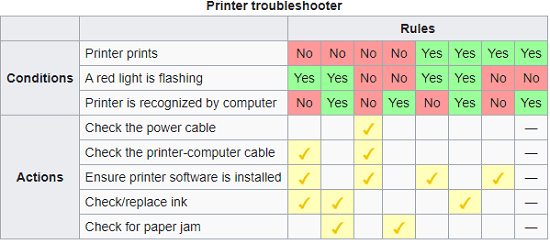
3 Free Decision Table Maker Software for Windows
JDecisiontable
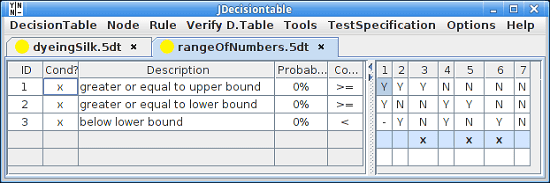
JDecisiontable is probably the best free and open source decision table maker you can use. Here it comes with a lot of options to create simple as well as complex decision tables. This is single portable applications where you can create and save as many decision tables you want. Just create a new table and populate with the probabilities, condition, and actions. It has some sophisticated tools built in such as debugger to validate your inputs. It lets you export the decision table that you make in as CSV and JSON file and then later import it. Here it offers so many operations for a specific node in your table to create, edit, and remove them.
To use this software, you need to have clear understanding of decision tables and how they work. And to run this software, you will have to install Java Run Time that you can install it from here. It runs in portable mode and after opening it, you just create your first table and insert the data, conditions, and probabilities in the respective columns. This is simple as that and then you can validate your data and use the different tools that it offers to manipulate nodes. Various other advanced options are in the different menus and you can use them whenever you need. At last, when you are done, you just save the table data to a CSV or JSON file or just copy it to the clipboard in 1 click.
Decision Table Creator
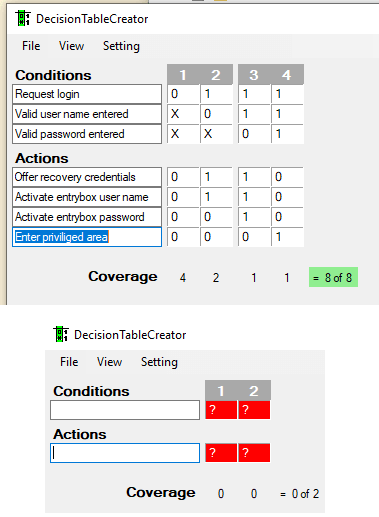
Decision Table Creator is one of the best, free, and simplest decision table maker software. Here it comes with a minimal interface where you can create a basic decision table and export it. It lets you export a decision table in HTML format and then you can share that with anyone. It has an extremely simple interface where you can just create a decision table with your logic and save it. You can import a table that you created and saved earlier with the option to export that in an HTML file. The HTML file is self-contained and you can share that with anyone with ease.
You just download and install it to start using it right away. But do note that it needs dotnet 3.5 to work so make sure that you have that otherwise, it will not work. The main interface is very simple and opens with an example table already that you can analyze to see how it works. See the screenshot above to see how the decision table that you make in it looks like. You can add new custom nodes or extend existing ones and you can also add new conditions there and then generate the table again. After you are done, you simply save your work or export it.
Decision Making Tool by Innovation Tools
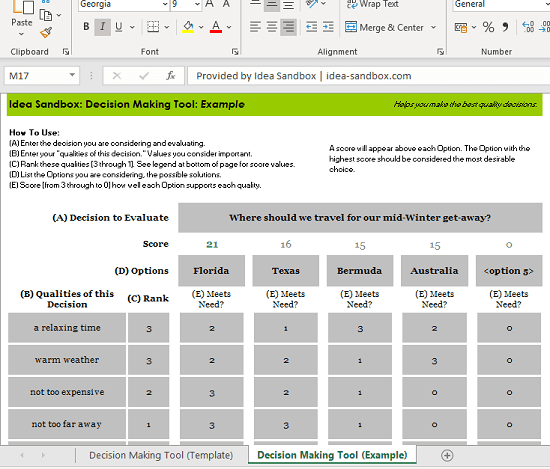
This is basically an Excel template that you can use in any free office suite as well and it does the same thing. This is basically a template where you add to make a decision based on certain inputs. The decision-making template is very nice and you just need to understand how it works. It has inbuilt formulas for conditions and actions and it will calculate the final result using them. Basically, here you just enter a final goal with all the possible inputs and desired outputs. It enforces the decision-making on yourself as you will have to assign some weight to the inputs and based on that it will calculate the best decision for you.
No matter what spreadsheet software you are using, you just download the template and start using it. There are basically 2 sheets included in it and the other one is for your convenience to make you learn how it works. You just need to go through it once and then simply start using it. Come back to the first template and then fill out all the fields and then see the result that it generates. You can save the template as a new file and if you want to share it with someone then you can do that as well.
Closing thoughts:
These are all the free decision table maker tools that I could find. You can use any of these to create a decision for any scnearion and it will definitely be helpful in your work or some personal projects. With the software I have mentioned above, you can create a simple as well as complex decision table with all the possible inputs. Personally, I think JDecisiontable is the best software but if you want a simple decision table for smaller tasks then the other two are good options as well.